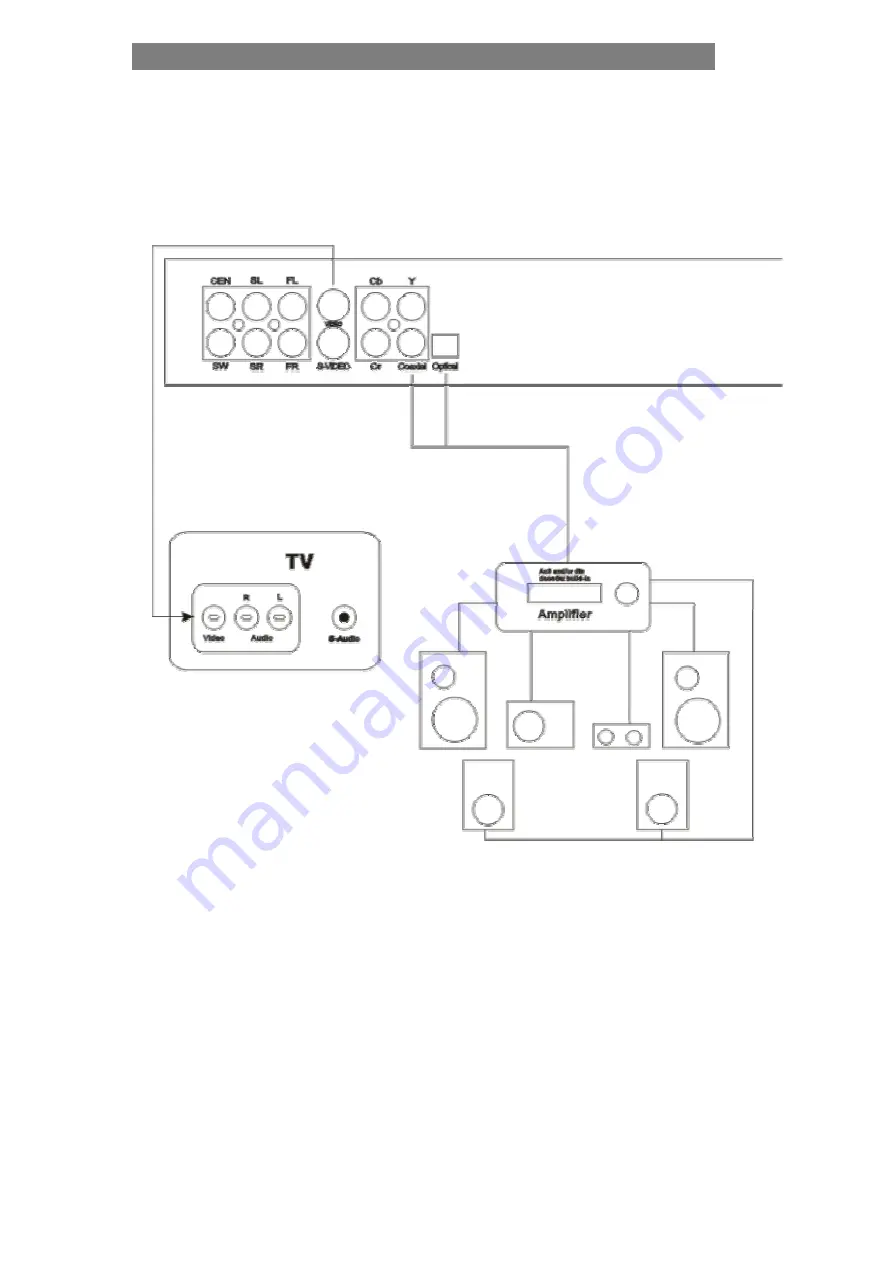
4. CONNECTING TO AC3 OR DTS DECODING AMPLIFIER
Connect the unit’s S-Video or Video output to the TV’s S-Video or Video input.
Connect the digital output (optical or coaxial) to the TV’s S-Video or Video input.
Press the ‘SETUP’ button on the remote control to enter the unit’s SETUP MENU:
Press
^
/ v on the Remote Control to select AUDIO SETUP, and
Press
^
/ v again to select SPDIF/RAW,
Press ‘ENTER’ buttons confirm the setting
9
Summary of Contents for DXP-1000
Page 13: ...3 REMOTE CONTROL 11...












































