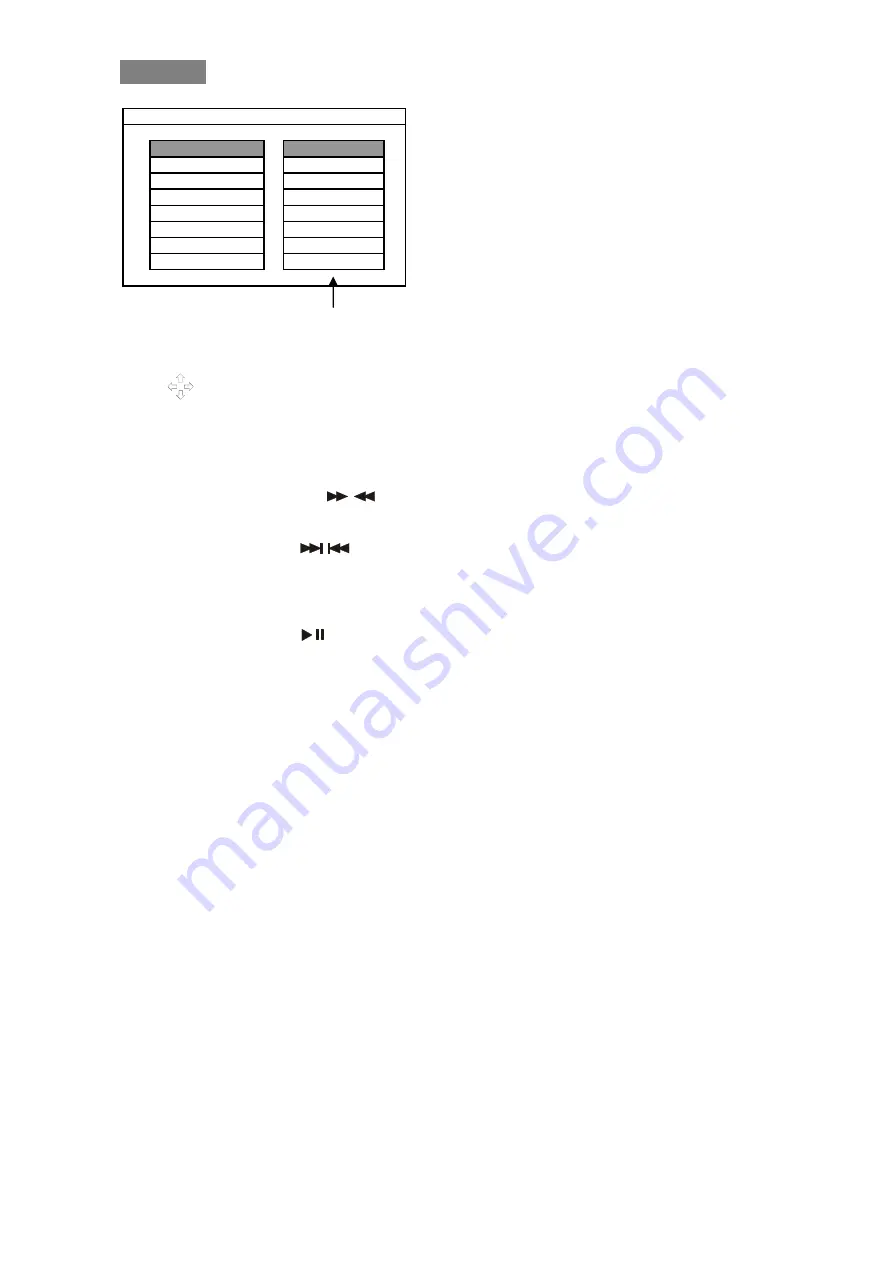
MP3 Format
RO O T
M P3 1
M P3 2
M P3 3
M P3 4
M P3 5
M P3 6
M P3 7
M P3 8
SM ART N AVI
MP3 Files listing
Press to select the “ROOT” on the left columns & the “FILE” on the right side, press
“ENTER”/”PLAY” to play the MP3 Music. Then press “STOP” stop playing and go back to the
menu of “SMART NAVI”.
FUNCTION KEYS
Forward
/
Press the icons to playing fast forward ans fast backward.
Backward
Next
/
Press to the next or previous songs.
Previous
Mute
Press “MUTE” button to turn the audio off. Press it again to resume.
Pause
Press to pause play & press again to resume.
23
Summary of Contents for DXP-1000
Page 13: ...3 REMOTE CONTROL 11...















































