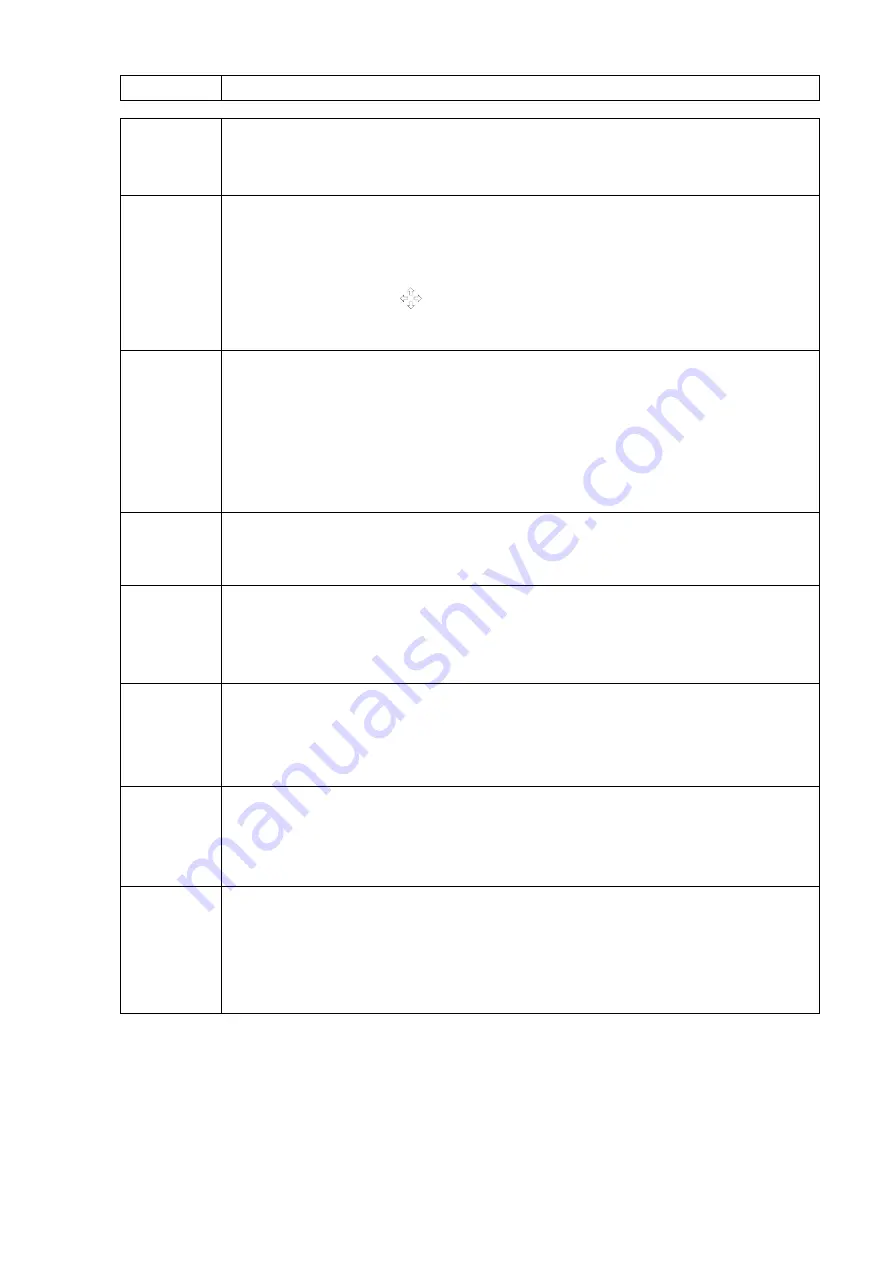
(see page 11)
Function Key
Description
MUTE
TURN OFF THE VOLUME
ZOOM
ZOOM PICTURE
Enlarge the picture to 4 times
In the ZOOM mode, press to adjust the position of zooming position.
SLOW
The unit is
Muted when
slow is pushed
SLOW MOTION
Repeat pressing the button to change the SLOW motion speeds or back to normal PLAY mode
STEP
TO PLAY THE DISC AT STEP MODE
TITLE
GO TO DVD DISC TITLE MENU (DVD DISC ONLY)
SUB TITLE
SUB TITLE LANGAGE
Press SUBTITLE button to switch the subtitle language
ANGLE
VIEW ANGLE
Repeat pressing the button to select different VIEW ANGLES available from DVD disc
AUDIO
DVD AUDIO TRACK
Repeat pressing the button to select up to 8 dialogues available from DVD disc
30
Summary of Contents for DXP-1000
Page 13: ...3 REMOTE CONTROL 11...








































