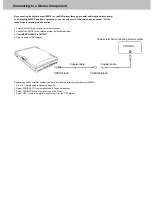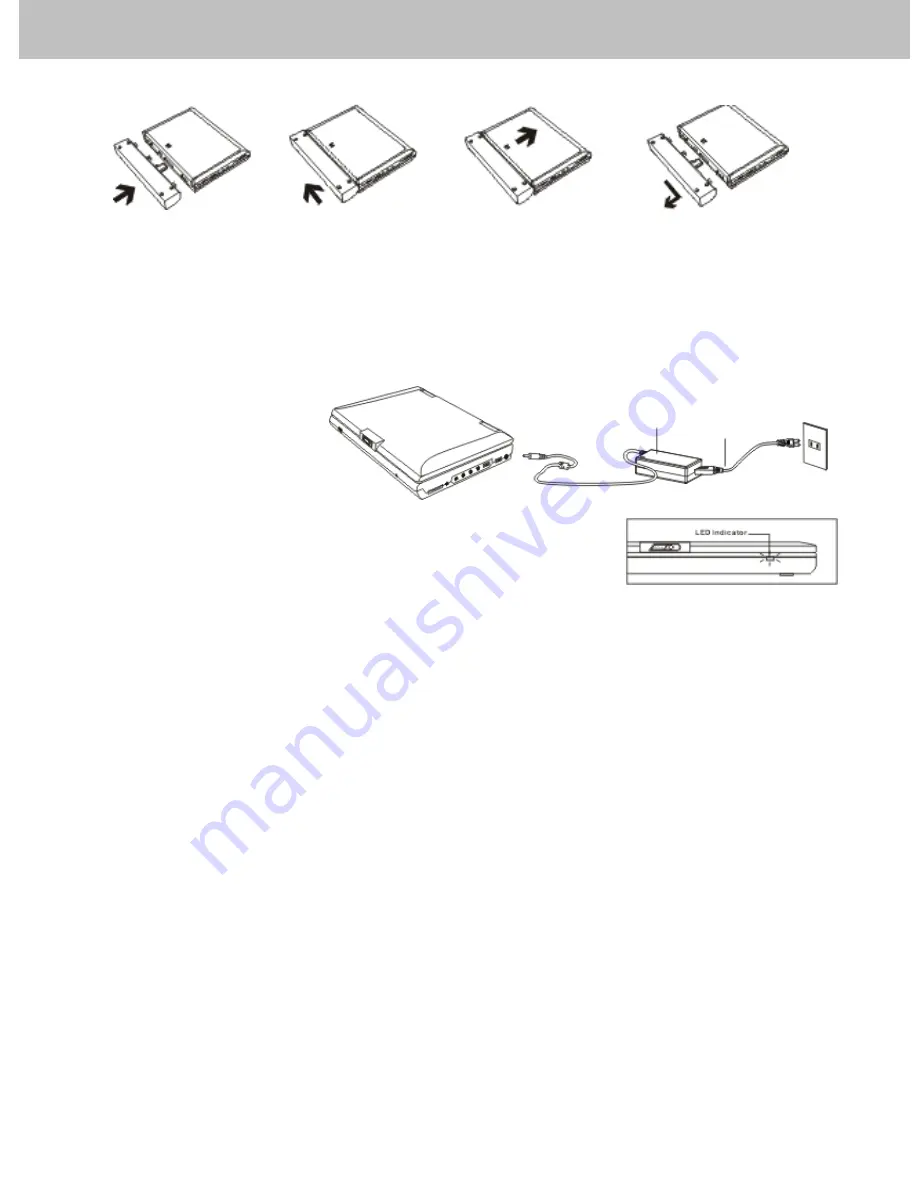
Using the Battery Pack
Removing the battery pack
Installing the battery pack
2. Slide the battery pack to the
right, and remove.
1. Slide down the latch.
1 Align and insert the battery
pack into the corresponding
slots on the back of the unit.
2. Slide the battery pack to the
left until it clicks into place.
Charging the battery pack
1.
Attach the battery pack to the Player.
2. Use the AC adapter to charge the battery pack. Make the connection as illustrated below.
3. Slide
POWER
to
ON
. (The Player must be turned on to charge the battery).
AC adaptor
Power cord
LED Indicator
During charging, the red and green LEDs blink alternately.
To home power outlet
When the battery is fully charged, the orange LED stays lit.
To DC12V IN on the DVD player
When the Player uses battery for power, steady red LED lights.
If the battery power is low, the red LED blinks.