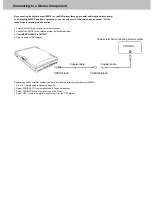Playing a Disc
(cont’d)
Slow Motion
You can only perform slow motion play in the forward direction.
1. During playback, repeatedly press SLOW to play at slower speeds.
2. To resume normal playback, press
►
.
Forward / reverse speed: 1/2, 1/3, 1/4, 1/5, 1/7.
Frame-by-Frame Playback
You can only perform step play in the forward direction.
1. During playback, press
║
►
on the Player to pause.
2. Repeatedly press
║
►
to play one fame at a time.
3. To resume normal playback, press
►
on the Player or
►║
on the remote control.
Repeat Playback
You can play a chapter, a track, a title, a file or the entire disc repeatedly.
1. During playback, repeatedly press REPEAT to choose a Repeat option. Depending on the type of disc,the Repeat options may
be different.
2. To cancel repeat playback, repeatedly press REPEAT until " REP:[ OFF ] " .