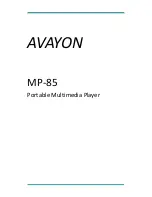Press and hold the
O
button to enter the FM Record mode. Press the
O
button again to start recording. During
recording press
O
to pause, and press
O
again to resume recording. Press and hold
O
to stop recording and
automatically save the recording.
Recording Voice Memos
To record voice memos, highlight the Record application icon on the Main Menu and press
M
. Press the
O
button to start recording. Press the
O
button again to pause recording, or press and hold the
O
button to save
the recording and enter standby mode for the next recording. Press and hold the
M
button to save the
recording file and return to the main interface.
Reading Text Files
The MP-85 is capable of storing and reading .txt files. To display a text file, highlight the Text application icon on
the Main Menu and press
M
. The file Explorer will display a choice of either searching for files on Internal
Memory or an optional SD Card if one is installed. Choose the location where you have stored your text files and
press
M
. A list of text files will be displayed. Scroll through the list using the
+
and
–
buttons and press
M
to view
a particular file.
Navigation
The MP-85 contains a file Explorer application to locate file, and either access them using their default
applications automatically, or to delete them. Folders can be created using a PC and accessing the MP-85
through the USB port.
Access the file Explorer application by selecting the Navigation icon on the Main Menu and press
M
.
Selecting a file
While in the file explorer, press the
+
or
-
buttons to select Inside Memory or SD Card, then press
M
to display all
files stored in the selected storage device. Press
+
or
-
to select from the files in the list and press
M
button to
view the selected file. If there is no file recognized, the device will return to the previous directory
automatically.
Deleting a file
To delete a file from the list, highlight the file
then
press the
O
button. A delete dialogue box will pop up. Press
<<
or
>>
buttons to select
Yes
or
No
. to decide whether to delete the file or not. Press
M
button to delete or exit.