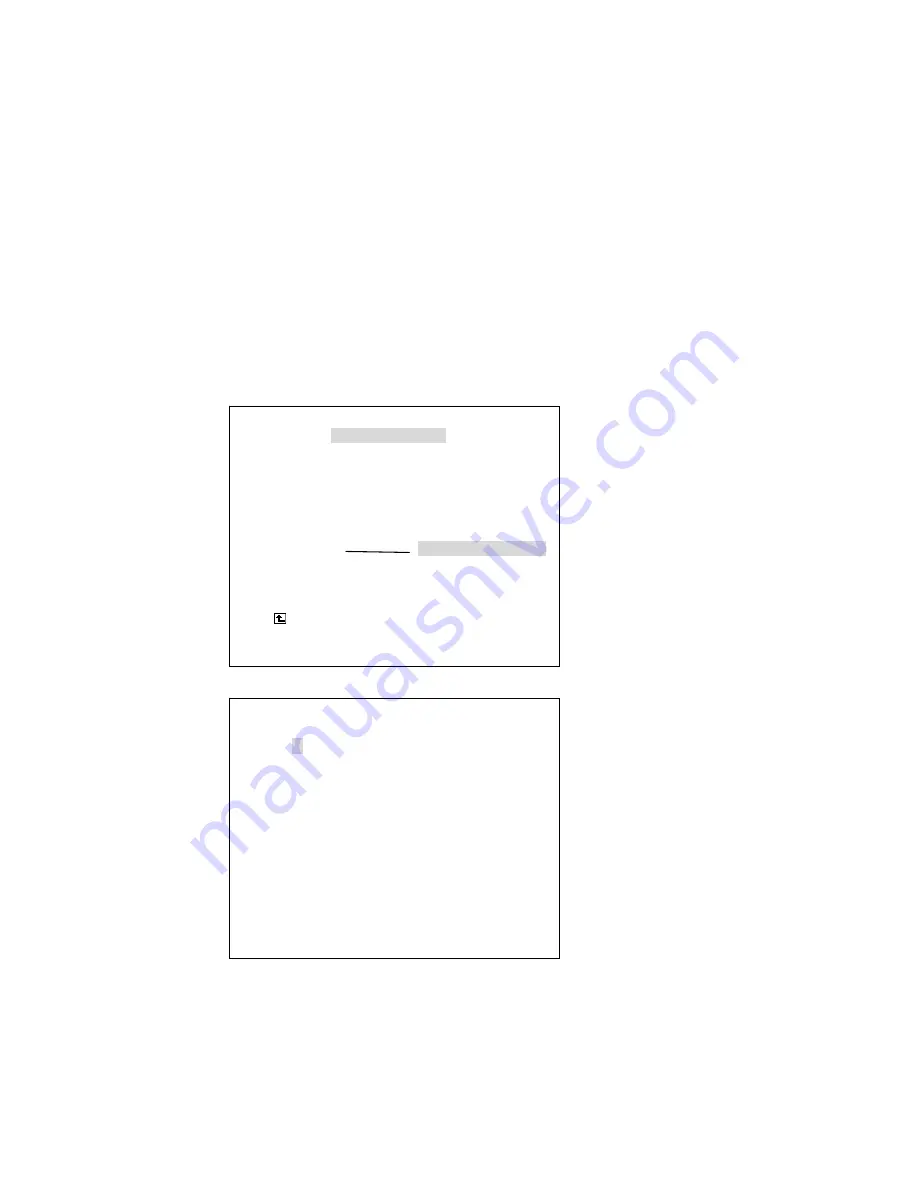
58
3.1.7
Exception
setting.
Enter SETUP/ RECORD/ TEXT INSERTION/ EXCEPTION
The purpose of using the exceptions is to filter some special string and alter
the remote users. There are 4 options (1 ..10, 11..20, 21..25, “FACTORY
DEFAULT” ); please select one, and then enter the inner page for the string
settings. The last one, “FACTORY DEFAULT”, is used to go back to the
default values.
In the right-hand side of the Exception Setting page is the exception count. If
a number has been specified, the DVR will alert the remote Viewer Software
when the number of the exceptions exceeds the number set here.
TEXT INSERTION
TEXT INSERTION
TEXT COLOR
TEXT DISPLAY
TEXT STAMP
REVIEW CONSTRAINT
PHRASE
EXCEPTION
# 1..10
#11..20
#21..25
FACTORY
DEFAULT
MAIN PAGE
# 1..10
EXCEPTION # 1..10
1 [BEER
]
2 [CANCEL
]
3 [CASH BACK
]
4 [CASH OUT
]
5 [CHARGE
]
6 [CHECK
]
7 [CIGARETTES
]
8 [CIGS
]
9 [COMP
]
10 [CORRECTION
]
NEXT PAGE
Summary of Contents for MVDR5000
Page 94: ...93 ...
















































