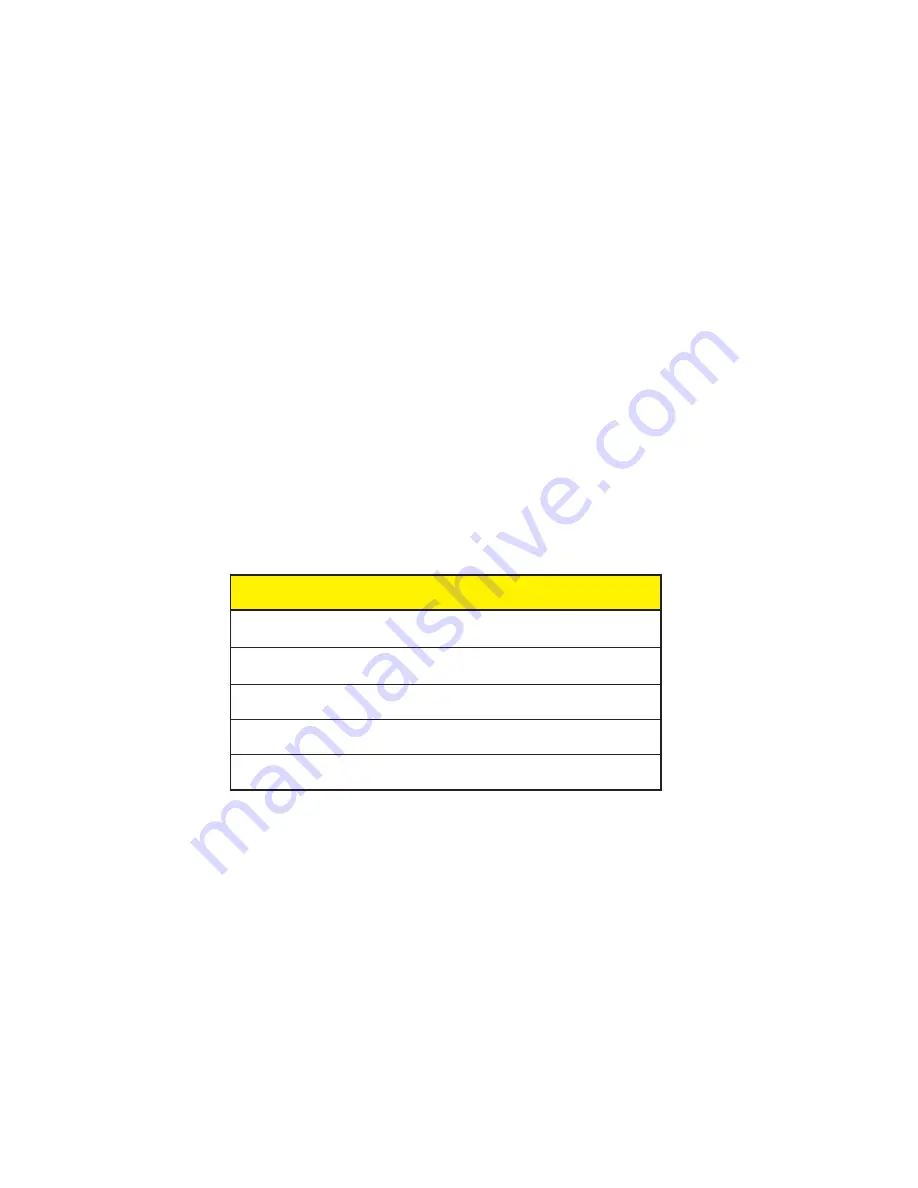
21
W
O
N
K
O
T
S
G
N
I
H
T
d
n
a
r
e
d
r
o
g
n
i
d
n
e
c
s
a
n
i
t
e
b
a
h
p
l
a
e
h
t
s
e
v
o
m
n
o
t
t
u
b
"
-
"
.
r
e
d
i
r
o
g
n
i
d
n
e
c
s
e
d
n
i
s
c
i
r
e
m
u
n
d
n
a
r
e
d
r
o
g
n
i
d
n
e
c
s
e
d
n
i
s
t
e
b
h
p
l
a
e
h
t
s
e
v
o
m
n
o
t
t
u
b
"
+
"
.
r
e
d
r
o
g
n
i
d
n
e
c
s
a
n
i
s
c
i
r
e
m
u
n
.
n
o
i
t
i
s
o
p
t
h
g
i
r
d
r
a
w
o
t
r
o
s
r
u
c
e
h
t
e
v
o
m
n
o
t
t
u
b
"
F
.
F
"
.
e
c
a
p
s
k
c
a
b
"
W
E
R
:
"
e
d
o
m
g
n
i
t
i
d
e
f
o
t
u
o
t
i
x
E
"
P
O
T
S
"
9.3 TITLER
You can program up to 20 character of title on the screen. Title is places in the video
horizontal line. Follow the following steps to program the title on the screen.
1
Press the “STOP” button of the remote control to access the main menu.
2
Place the cursor in front of titler using “+” or “-” button then press and release “F.F”
to
accept the selection.
3
Use “+” or “-” button to enter alphanumeric character.
4
Use “F.F” button to enter next character or use “REW” button to edit previously en-
tered character.
5
You can enter up to 20 character in a title.
6
After entering the title press and release the “STOP” button to exit out title editing
mode.
7
Exit out of main menu to activate the titler.
Summary of Contents for VCR 322 PLUS
Page 1: ...VCR 322 PLUS MOBILE VIDEO CASSETTE RECORDER VHS OPERATION MANUAL NTSC PAL ...
Page 2: ......
Page 4: ......
Page 35: ...35 ...















































