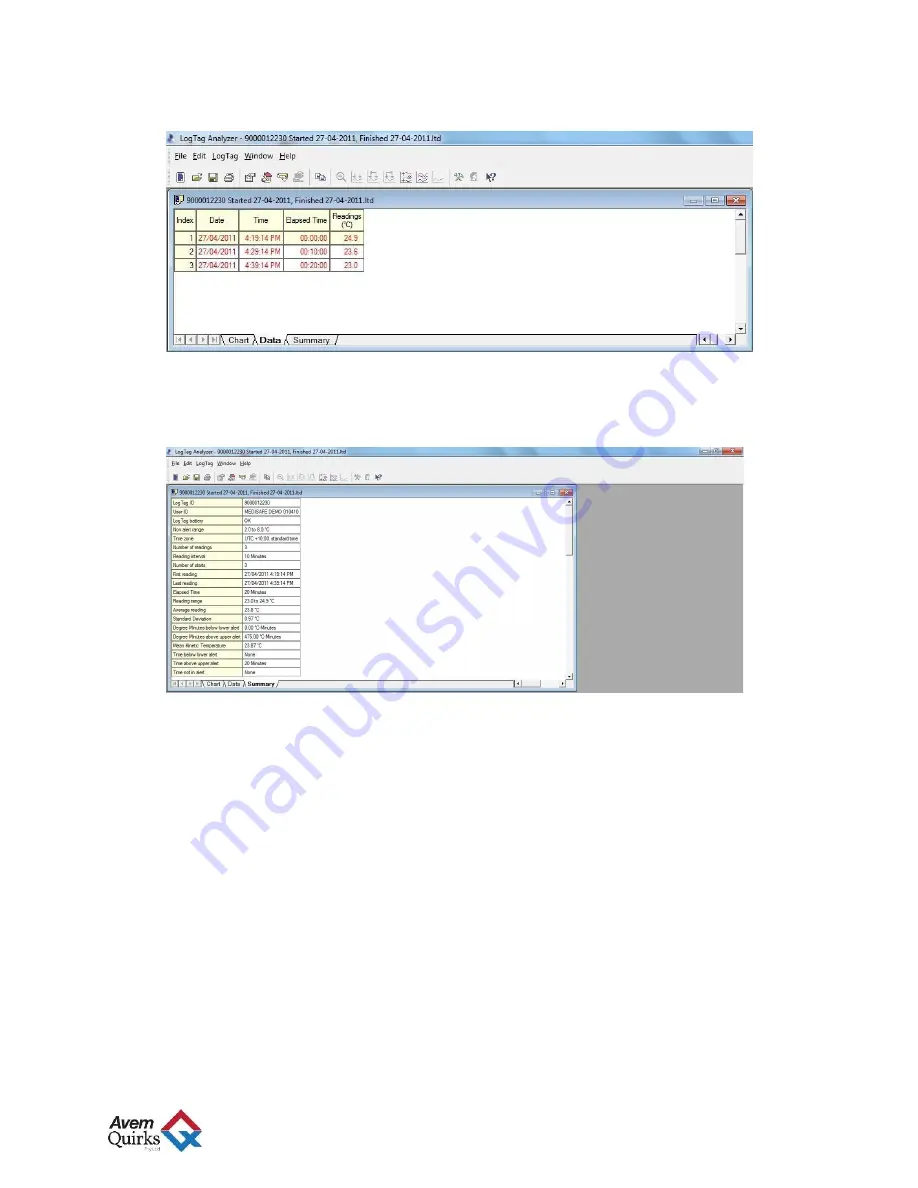
Avem Quirks
National Service Support Line:
1800 658 120
1
2
v.
Temperature readings can also be displayed in a table format, by clicking the
Data
tab
at the bottom of the window.
Note
: if Alert limits were set, temperatures outside the
specified range will be displayed in red text.
vi.
A summary table may also be displayed, by selecting the
Summary
tab at the bottom
of the window. The summary displays Number of Readings, Average temperature, etc,
providing a useful snapshot of elapsed recording.
vii.
Once you are finished reviewing the data, you may reconfigure the LogTag recorder
for its next use, following
Step 5 Configuring the LogTag Recorder
on
Page 8
and
Recording using the LogTag (Step 6)
.
Please note: LogTag data is automatically downloaded and saved in My Documents
My LogTag
Data, for future reference.





































