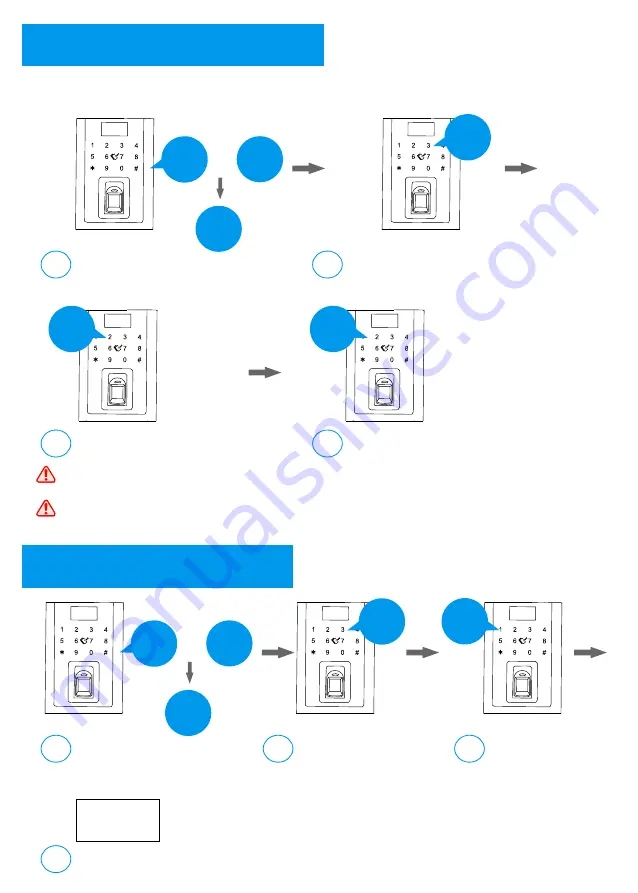
Double Unlocking Mode
7
Press * and then press #, and then
input the master password to log
in the system;
a
Select 3 for system setting;
b
Select 2 for unlocking mode;
c
Select 2 for double unlocking mode;
(1 is for single unlocking mode)
d
*
#
+
Master
***
2
1. During the lock is under double unlocking mode, you have to input 2 registered users
every time to unlock.
2. If you want to switch to single unlocking mode, please follow the operations above, and then select 1
for single unlocking mode at the last.
For better security, you can set up the lock to double unlocking mode. When the lock is under double
unlocking mode, you have to input 2 registered users every time for unlocking.
3
2
Date and Time Setting
8
Press * and then press #, and then
input the master password to log
in the system;
a
Select 3 for system setting;
b
*
#
+
Master
***
3
1
Select 1 for date and
time setting;
c
xx-xx-xxxx
xx-xx-xxxx
xx:xx:xx
Input the correct date and time
for the lock;
d
10































