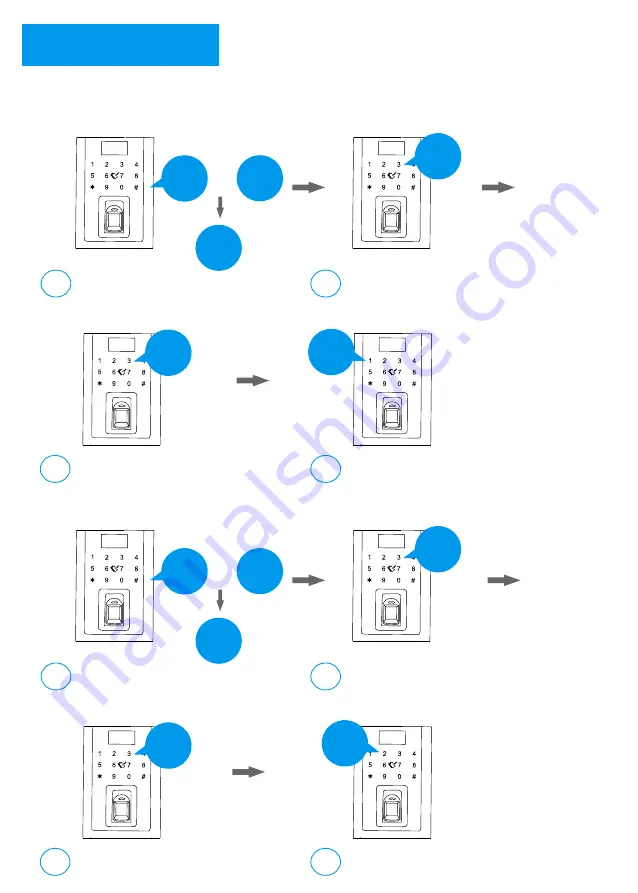
Passage Mode
9
Press * and then press #, and
then input the master password
to log in the system;
a
Select 3 for system setting;
b
*
#
+
Master
***
3
When the lock is required to unlock frequently, set the lock to passage mode can let the people unlock
the lock without any identification.
Select 3 for passage mode;
c
3
Select 1 to enable the passage mode;
d
Enable:
Disable:
Press * and then press #, and
then input the master password
to log in the system;
a
Select 3 for system setting;
b
*
#
+
Master
***
3
Select 3 for passage mode;
c
3
Select 2 to disable the passage mode;
d
2
1
11































