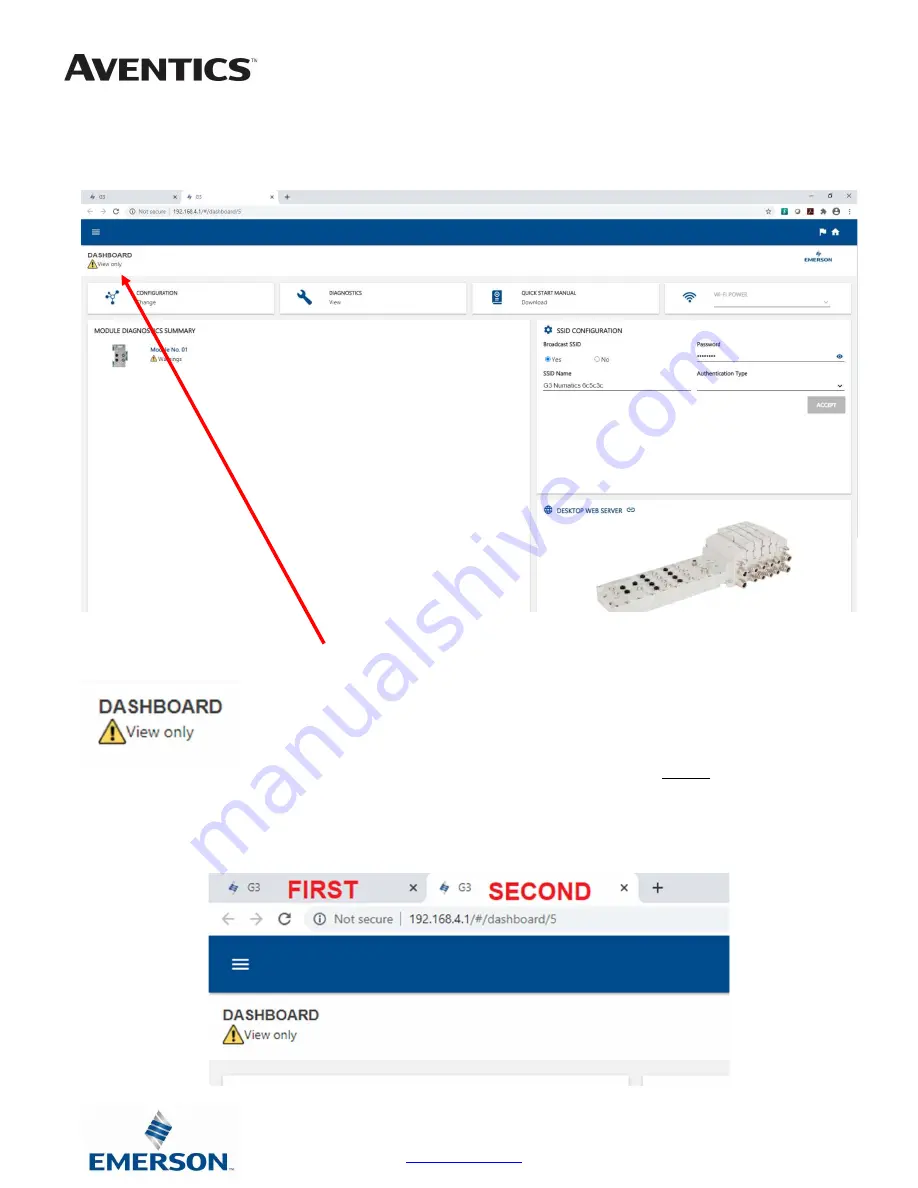
G3 Series Wireless ARM Quick Start Manual
9
TDG3ARMQS1-1EN 03/21
Subject to change without notice
www.Emerson.com
4.
Wireless ARM Webserver in “View Only” mode
“View Only” mode allows the user read only access. Configuration and parameters are locked and unable to be modified. In
this mode you can monitor the condition of all of the modules in the G3 sub-bus network.
“View Only” mode is identified by the “View only” tag at the top left of the Dashboard page.
To exit “View Only” mode and change to “Configuration & Parameter Changes” mode, close the
second
open webpage tab from
the top of the screen. The first tab is the landing page where you can select which mode you would like to view the webserver
in.
NOTE: If using a smartphone or tablet, you will need to open a Tabs view to close the “View Only” page and go back to the
landing page.





































