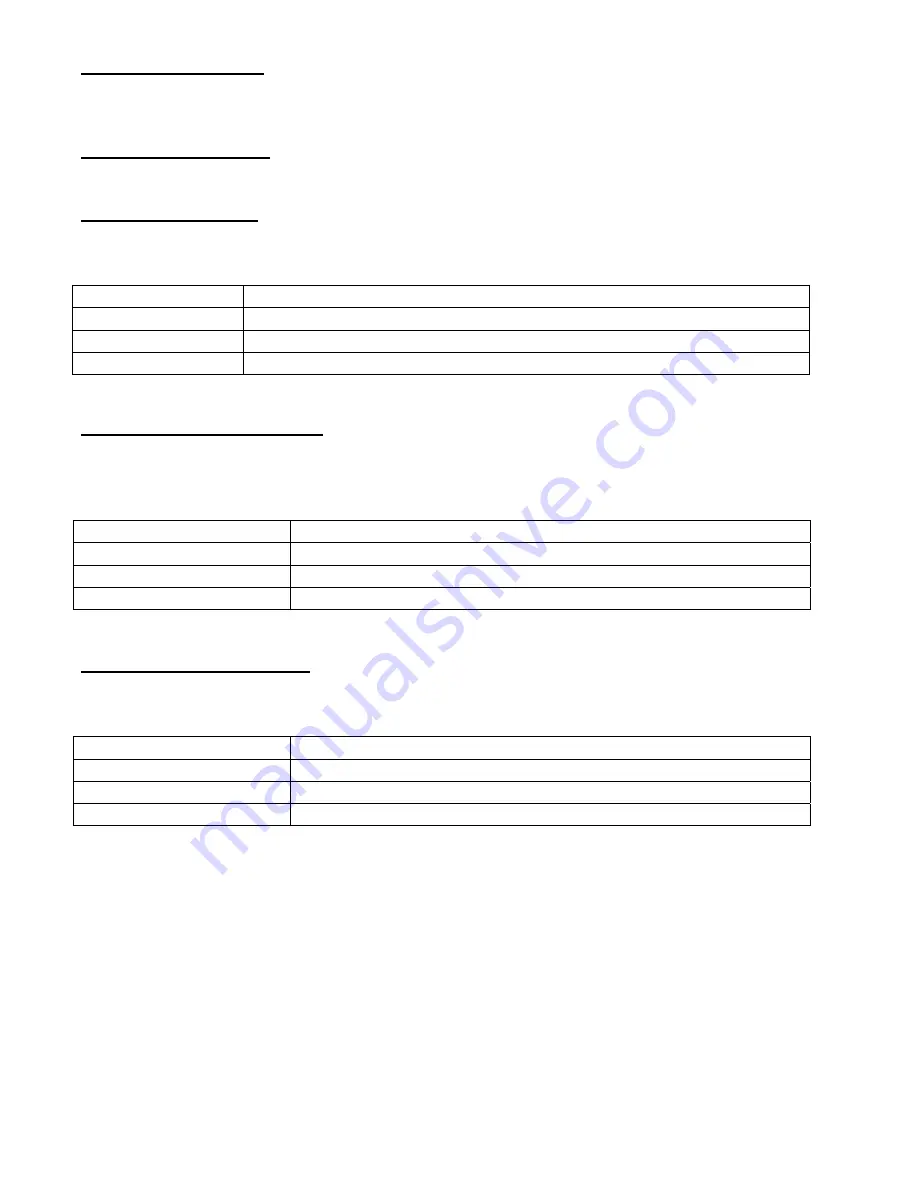
© Copyright 2008, Aventura Technologies, Inc.
3
FIBER CONNECTION
The fiber optic connections are made via ST (multimode fiber) or FC (single-mode fiber) connectors,
located on the rear of the units.
STATUS INDICATORS
The unit provides the following LED status indicators to aid in installation and troubleshooting:
POWER INDICATOR
A bi-color LED indicator monitors the voltage at the module’s power input connector and the operating
internal voltage of the module. The power status associated with this LED is summarized below.
Power Indicator
Power Status
Green
Proper Input Voltage Present – Proper Internal Operating Voltage Present
Red
Proper Input Voltage Present – Internal Operating Voltage Faulty
Off
No Input Voltage Detected
OPTICAL LINK INDICATOR
A bi-color LED indicator monitors the power of, and proper synchronization with the optical input
signal that is being received at the
FBR-1V(M/S)-TX
and/or
FBR-1V(M/S)-RX
. The Optical Link
status associated with this LED is summarized below.
Optical Link Indicator
Optical Status
Green
Proper Optical Input Present
Red
Optical Input Not Detected
Off
Check Power Supply
VIDEO INPUT INDICATOR
A bi-color LED indicator for the video input channel of the
FBR-1V(M/S)-TX
monitors the status of
the video input. The video input status associated with this LED is summarized below.
Video Input Indicator
Video Input Status
Green
Proper Video Input Present
Red
Video Input Not Correct (Wrong Level or Polarity)
Off
No Video Input Detected























