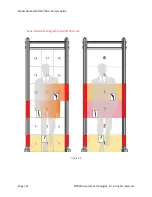Model Number MD-WT-ADV-24 User Guide
Page | 18 ©2018 Aventura Technologies, Inc. All rights reserved.
R
EMOTE
C
ONTROL
U
NIT
Figure 14
The handheld remote control can also be used to navigate the menus and change settings without
touching the control panel itself. The red button turns the system on and off.
Up and Down
(+ and -)
Increase or decrease the value of the selected option
Left and Right
(
and
)
Navigate through menu options
Enter (
►
)
When the screen is in the normal operation mode, pressing the Enter button
will access the Options Menu.
When the screen is in Options Menu, pressing the Enter button will select the
desired option.
Power
When the screen is in the normal operation mode, pressing the Power button
for more than 5 seconds will power the machine off.
When the screen is in Options Menu, pressing the Power button will revert
to the previous options menu (or will exit return the user to the normal
operation screen).
Numbers
(from 0 to 9)
Can be used to input the desired value directly
I
NITIAL
T
URN
-O
N AND
S
ELF
-T
EST
After system turn on the systems enters the self-check interface (Figure 15), displays an image of the
walkthrough metal detector, and self-checks the voltage and zones, then enters standby mode.