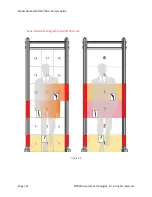Model Number MD-WT-ADV-24 User Guide
Page | 19 ©2018 Aventura Technologies, Inc. All rights reserved.
Figure 15
At the bottom of the standby screen (Figure 16), the green
bar is an indication of interference intensity. This may be
changed by adjusting the sensitivity in the programming
screens.
4.0
P
ROGRAMMING AND
A
DJUSTING
S
ETTINGS
L
OGIN
Press the Enter button to be prompted for the password
(see Figure 17), Use the
+
and
-
keys to increase/decrease
the number in each position, and press the
>>
and
<<
keys
to move between positions; the initial password is:
000000. A short press on the Power button will return to
the previous menu; a long press with turn the power
off/on.
Figure 16
Figure 17