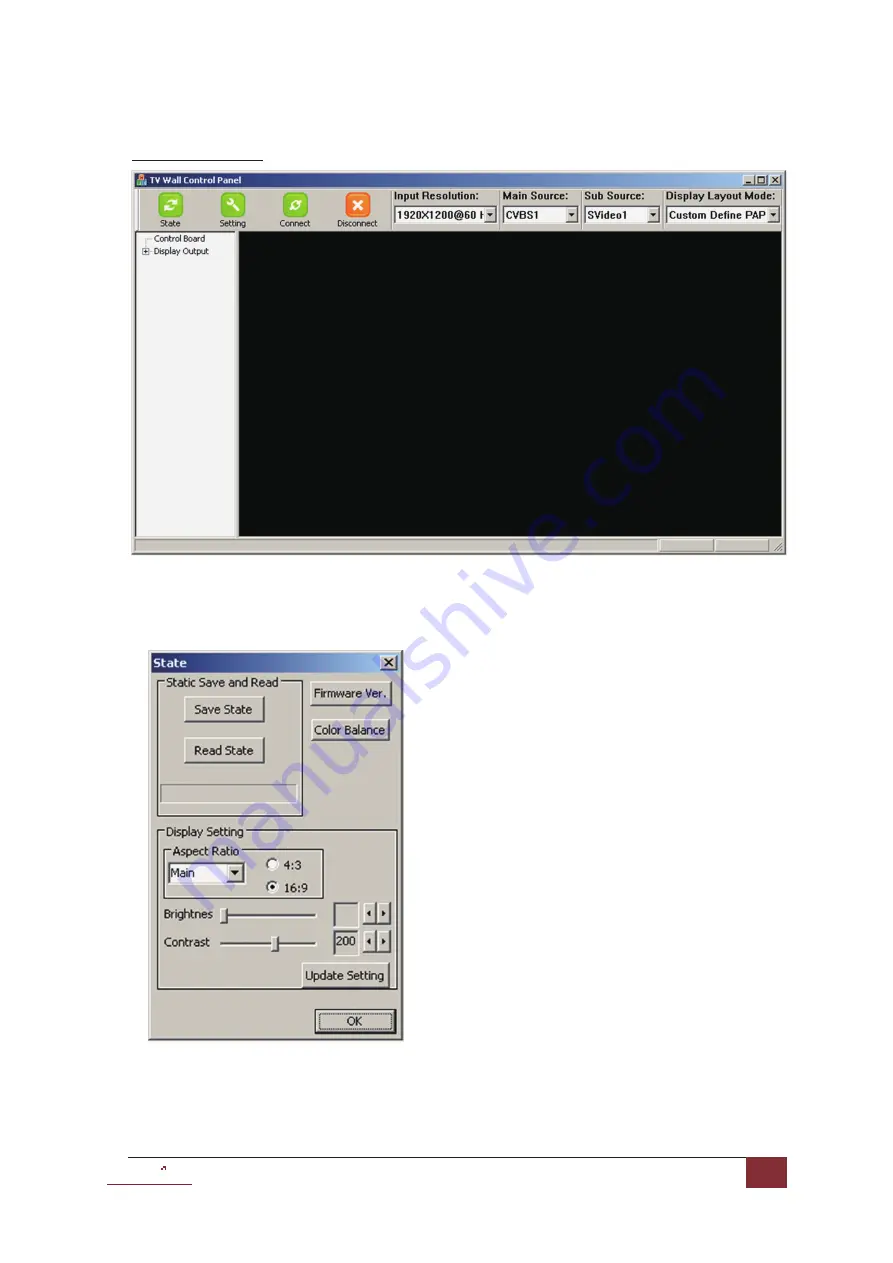
www.avenview.com
Avenview
9
2.4.3 Software Operation
Main Control Panel
State
Overall state and format setting
1. Save and Read: The current layout of the nine outputs
can be saved to a file. And the file can be uploaded in
the future to resume the setting.
2. Display Setting: The main and sub sources both can be
adjusted to 16:9 or 4:3. The brightness and contrast
of the mixed video also can be adjusted for different
requirement. After setting, please press Update Setting
to save the change.
3. Firmware Ver.: To know the current firmware version
of the device.
4. Color Balance: The color of the video can be
automatically adjusted. But it works only when the
source is analog and the mode is Full Screen.
Summary of Contents for DVI-VIDEOWALL-4X
Page 15: ...www avenview com Avenview 13 ...


































