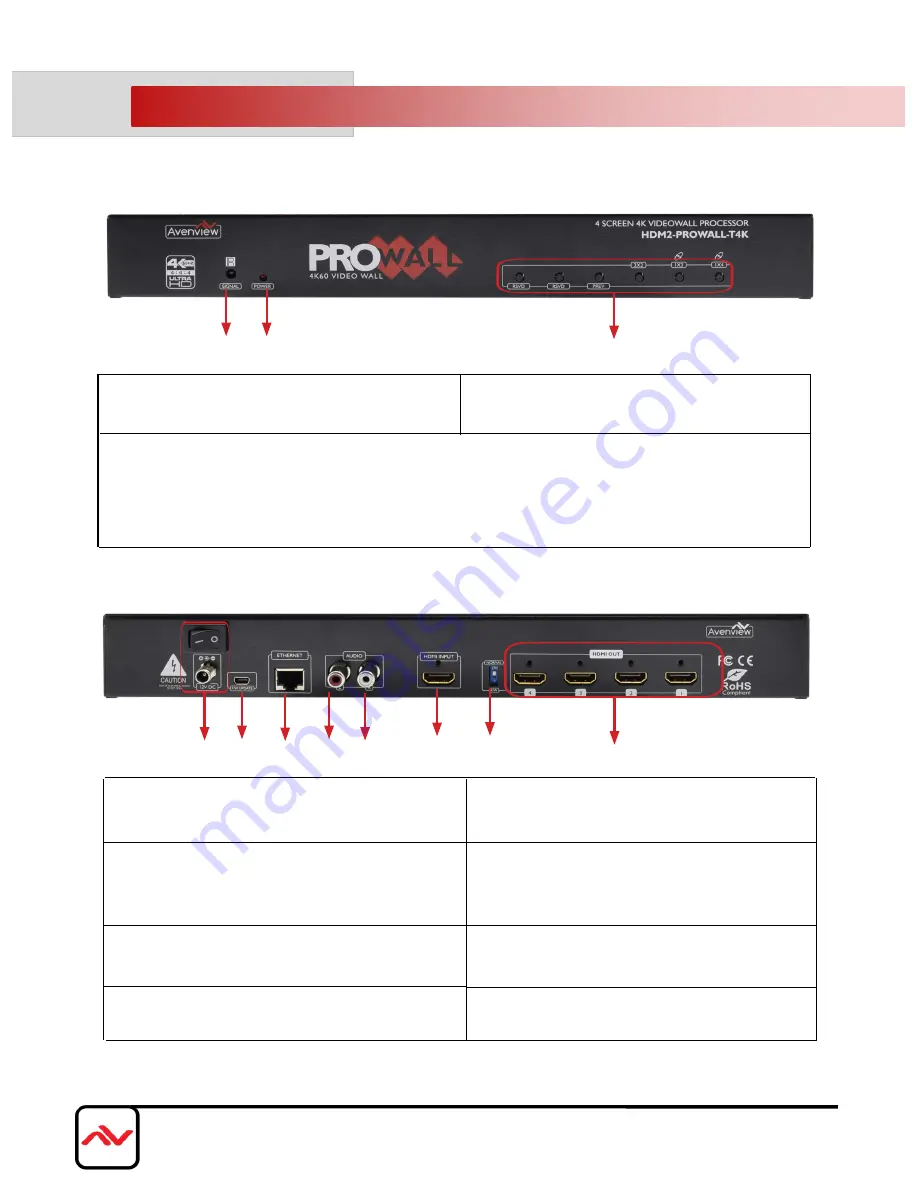
Page|10
www.av
enview.com
CONTROL BUTTONS:
IR SENSOR:
IR sensor for receiving the IR commands
from the supplied 15 Key IR remote.
3.
3.2.1 FRONT PANEL (
HDM2
-PROWALL-
T
4
K
)
POWER STATUS:
Power indicator LED will illuminate
RED when the supplied 12V
/
2A power brick is
connected.
3.2.
PANEL DESCRIPTION
4.
5.
POWER JACK:
12V DC Screw Power Jack
secured and Power switch ON/OFF.
6.
7.
8.
Stereo audio output –L:
Analog audio out
to Speakers or RCVR
9.
ETHERNET:
Ethernet Control Port for
controlling the unit functions and layoust via PC
with packaged Control software.
3.2.2 REAR PANEL (
HDM2
-PROWALL-
T
4
K
)
10.
INPUT:
HDMI 2.0 Input connector for
connecting source device (ex.Digital player)
DIP SWITCH
:
To activate Firmware update.
Default: Mode OFF
USB Virtual COM:
Connect via PC for direct
connect with packaged software.
Stereo audio output -R:
Analog audio out
to Speakers or RCVR
Button 1: Reserved
Button 2: Reserved
Button 3 – Previous: To recall previous rotation setting
Button 4 – Activate to 1x1 and 2x2 4K@60
Button 5 – Activate to 3x1 -90° and 90° 1080p only
Button 6 – Activate to 4x1 -90° and 90°1080p only
4
11.
OUTPUT 1-4:
HDMI Output connector for
connecting 4 display/screens or projector.
6
1
1
5
7
8
9
10
1.
2.
1
2
3












































