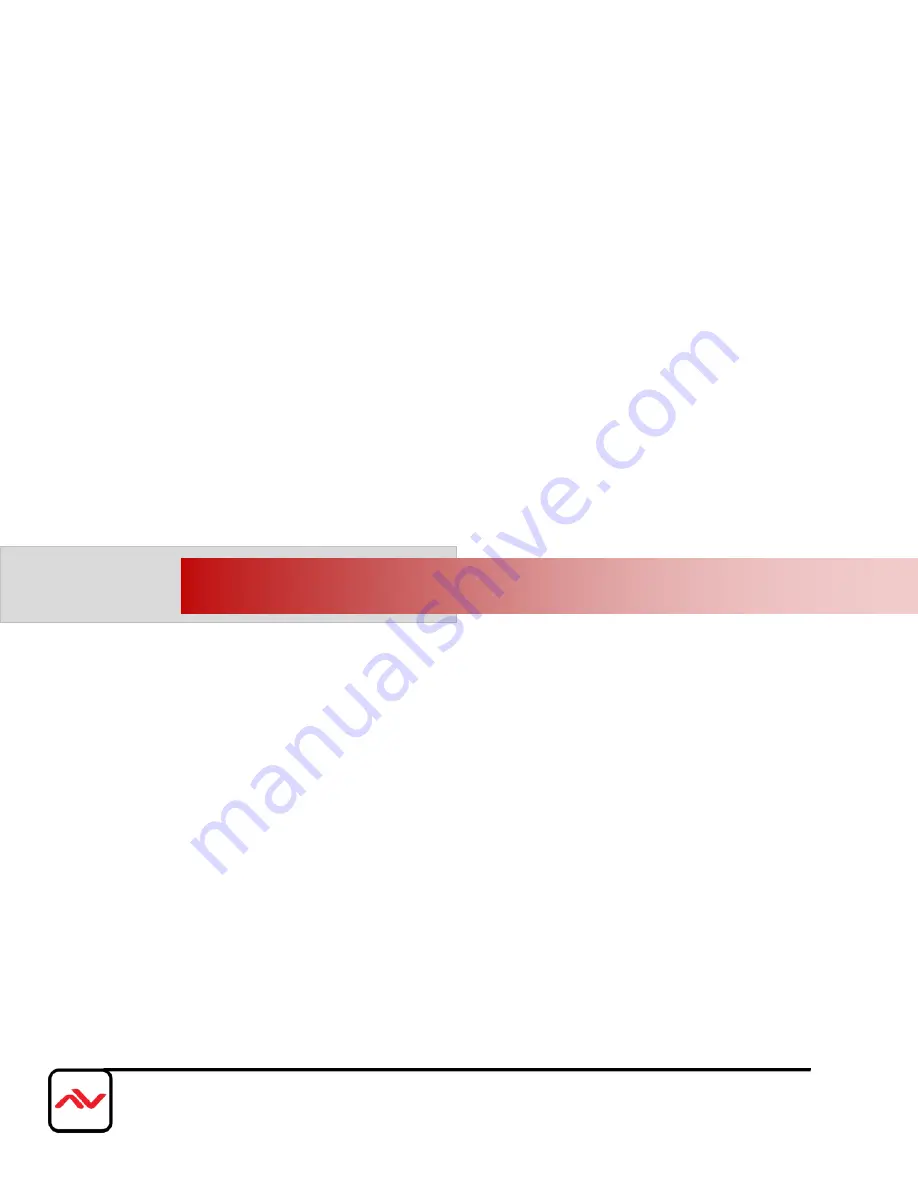
Page|78
www.avenview.com
In multiple projector application, when user adjusts Top or Bottom Overlap value in one projector,
user needs to adjust the same Overlap value in other projectors to let all projectors has the same
scaling factor.
In two projector edge blending, when user adjusts horizontal aspect ratio, user needs to change
Videowall Overlap value with the same number in both projectors until getting clear overlap image.
In AVENVIEW Excel calculation, if user calculates original Overlap value with 3840 input resolution,
after increase 500 pixels in both outside edges in projector 1 (LH edge) and projector 2 (RH Edge),
user can shrink the image width. However, the overlap region will become blurred. User needs to
re-calculate Overlap value by new input resolution 3840+500*2=4840 to get correct video wall
Overlap value.
The adjustment range of 1800 pixels is calculated according to the signal source resolution. If the
signal source is 4k/2k and the adjustment value is 1200 pixels, when switching to 1080p input
signal, the adjustment value will be converted to 600 pixels automatically to maintain the same
image position. If the input signal source is 1080p and the adjustment value is 1000 pixels, when
switching to 4k/2k input signal, the adjustment value should be 2000 pixels. However due to the
maximum adjustment value is only 1800 pixels, the final image will follow 1800 pixels but not 2000
pixels for 4k input. It means the image aspect ratio will not the same as 1080p input source.
Image distortion and aspect ratio issues
o
If the content aspect ratio is different from the screen, it will cause image distortion.
User can adjust aspect ratio through [Overlap] settings. However, you will have two
choices:
Full screen display where some content will be drawn to outside border and
missing.
Draw the image into video wall and keep some blanking border at some
edges.
In the case of a signal from a PC, user can set customized EDID in the EdgePro to have PC
output expected output resolution. Some PC may not follow EdgePro EDID resolution setting
and require customized output setting from display card settings.
Pay attention to image rotation limitations and input signal resolution, the EdgePro doesn’t
have image rotation function when the input is 4k/60 Hz.
The EdgePro can support interlaced signal source (i.e. 1080i). However, if user rotates or flips
the image, there will be no 3D motion adaptive de-interlaced function. User may see some
small flickering image while the input is a still image. We strongly recommend applying
progressive signal to avoid this kind of issue.
16
Miscellaneous settings
16.1
Helpful tips for edge blending










































