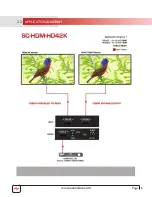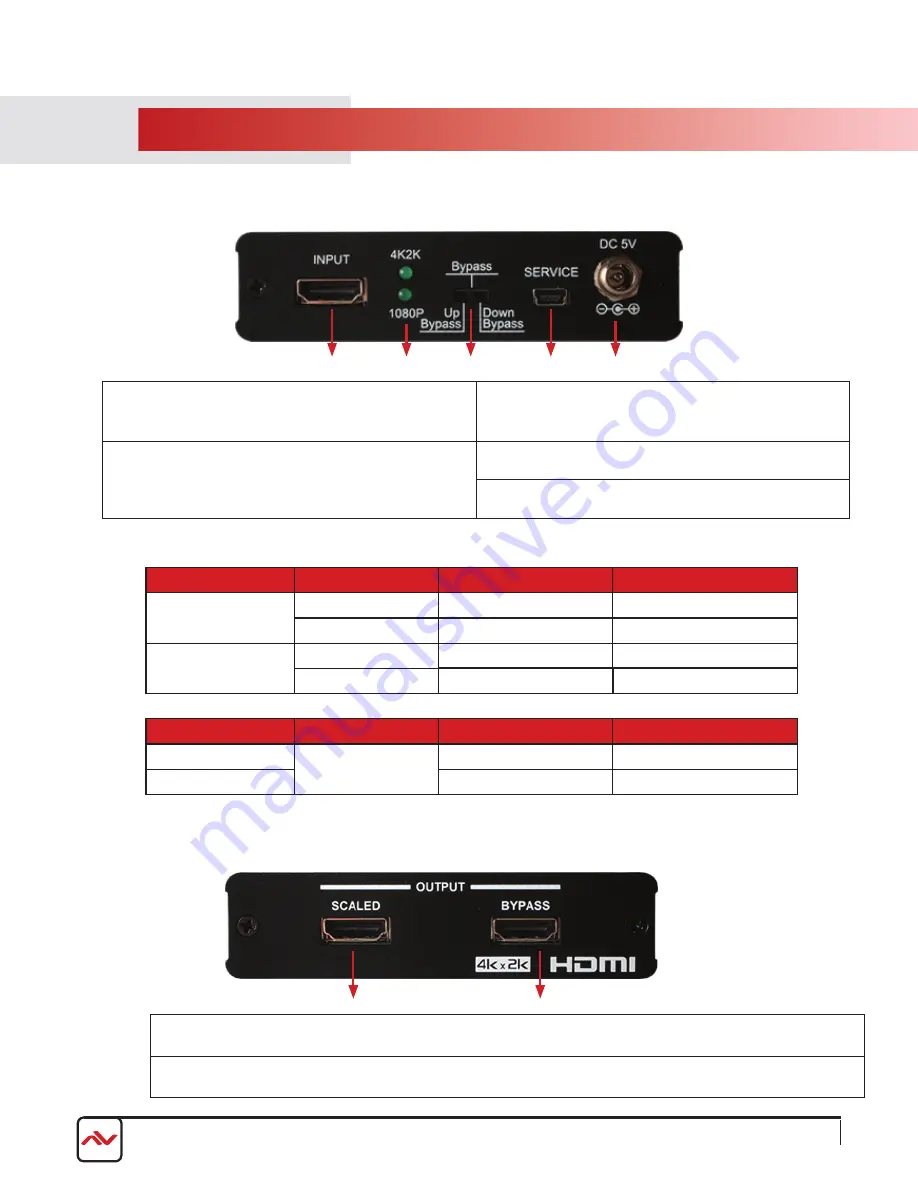
www.avenview.com
Page 7
2.4
pANEl DESCRIpTION
2.4.1 INPUT PANEL (SC-HDM-HD42K) Back Panel
1.
HDMI IN: Connect to HDMI Input Source (1080p@24
Hz or 4k2k).
2.
lED 4k2k/1080p: Illuminates when source resolution.
NOTE: Both lED will illuminate if the source is not
ultra HD/4k2k/1080p
3.
SWITCH: up/BypASS or DOWN/BypASS the SCAlED
HDMI port will output 4k2k/1080p and BypASS HDMI
port will output 4k2k BypASS selection will output
DEfAulT the display resolution otherwise output 1080p.
4.
SERVICE: Manufacturer use only
5.
power Supply: 5V2.6A only insert adaptor supplied.
up/DOWN BypASS
6.
SOuRCE
7.
SWITCH
8.
SCAlED OuTpuT
9.
BypASS OuTpuT
4k24
up
4k24
4k24
DOWN
1080p
1080p/4k2k
1080p
up
4k24
4k24/1080p
DOWN
1080p
1080p
BypASS
10.
SOuRCE
11.
SWITCH
12.
SCAlED OuTpuT
13.
BypASS OuTpuT
4k24
Bypass
4k24
4k24
1080p
1080p
1080p
2.4.2 INPUT PANEL (SC-HDM-HD42K) Front Panel
14.
SCAlED: HDMI OuTpuT to display via HDMI Male to Male cable. Output resolution will depend on the By-
pASS switch up/DOWN setting.
15.
BypASS: HDMI OuTpuT to display via HDMI Male to Male cable. Output resolution will depends on the
INpuT Source.
1
6
7
2
3
4
5