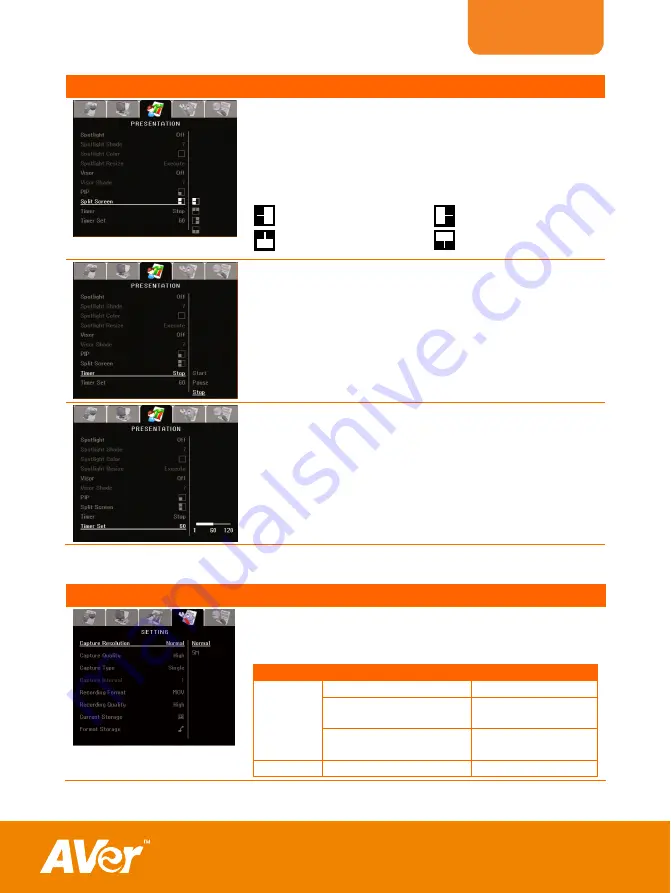
ENGLISH
21
Menu Screen
Function
Split Screen
Divide the screen into two parts. Half of the screen
displays the 8-thumbnail images and the other half
display the image from the AVerVision M50 camera.
Select the display location of the 8- thumbnail playback
images.
Left
Right
Top
Below
Timer
Start/Pause/Stop the timer. The timer automatically
counts up after the count down reaches zero to show the
elapsed time. Even when you switch between Playback,
PC or Camera modes, the timer will continue.
Timer Set
Set the timer value. The timer can be set up to 120
minutes (2 hours).
S
S
e
e
t
t
t
t
i
i
n
n
g
g
Menu Screen
Function
Capture Resolution
Select the capture size. In Normal setting, the capture
size depends on the output resolution.
Mode
Output Resolution
Captured Size
Normal
1024 X 768
1024 X 768
1280 X 720;
1920 X 1080
1280 X 720
1280 X 960;
1600 X 1200
1280 X 960
5M
-
2592 X 1944
















































