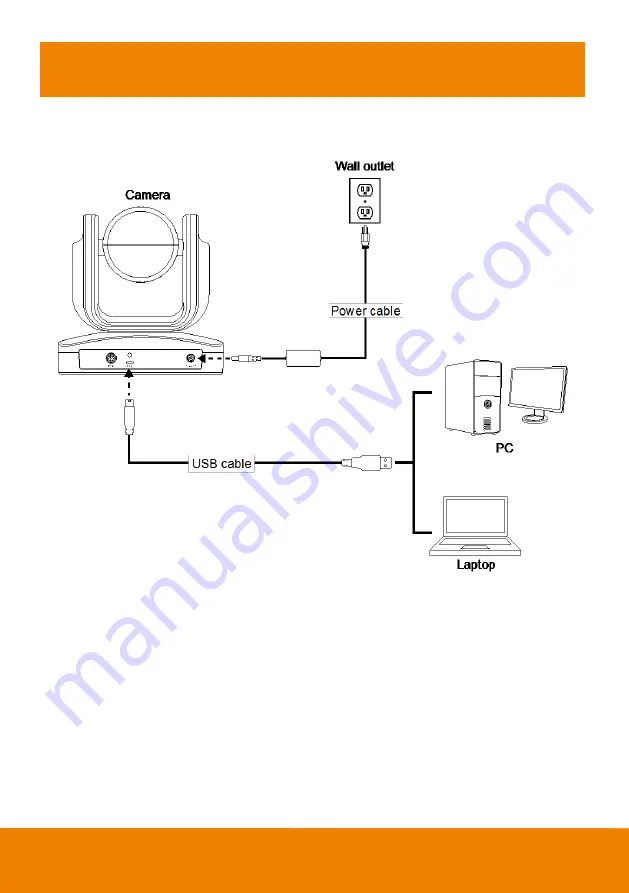
5
Setup CAM520
Device Connection
1.
Use USB cable to connect the CAM520 to your PC/laptop (refer to diagram above).
2.
Connect the power to the CAM520; power
indicator will light up and camera head will rotate.
3.
Install AVer PTZApp on laptop or PC that is connected with CAM520. The app can be used to
adjust and setup the parameters of the camera (refer to section of AVer PTZApp)
4.
To make a call, run your video application (Skype
TM
, Microsoft
®
Lync
TM
, Skype for Business,
Google Hangouts
TM
, Cisco WebEx
®
, GoToMeeting
TM
, WebRTC, and etc.) select CAM520 as your
video device.
Summary of Contents for CAM520
Page 1: ...CAM520 User Manual ...






































