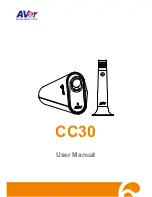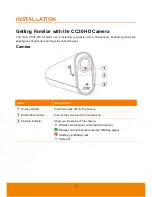6
Microphone
Name
Descriptions
MIC Battery Indicator
Show you the status of the MIC battery.
Battery Low (Blinking red)
Battery Normal
MIC Power Switch (Indicator)
Press this button to turn on/off the wireless microphone. The
indicator shows you the status of the MIC power.
Wireless microphone connected (Solid green)
Out of range (Blinking green)
Power Off
MIC Battery Cover (MIC
Stand)
Used as a wireless microphone stand to place the wireless
microphone on a flat firmly. Simultaneously used as a battery
cover.