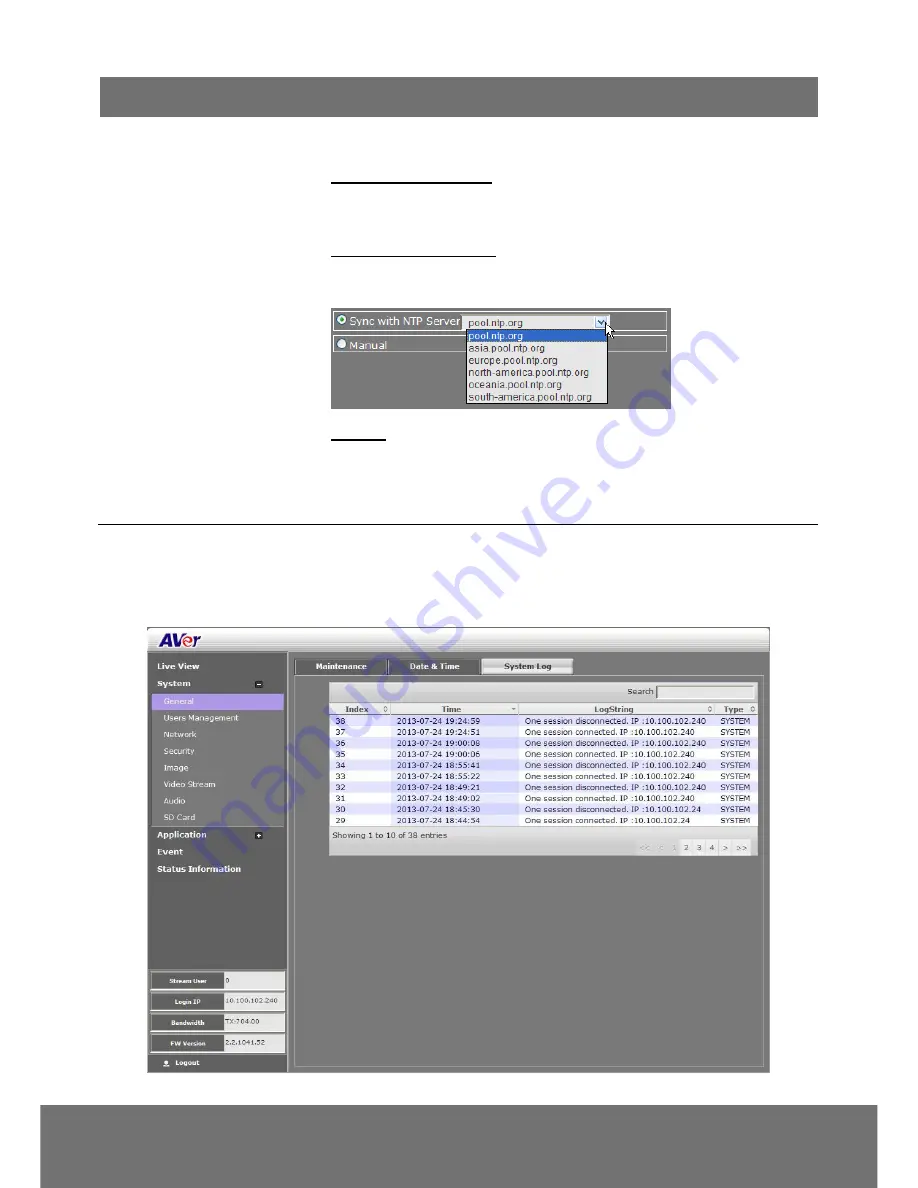
12
Name
Function
(4) Setting Method
Select the date & time setting method.
Sync with current PC:
obtain the date and time setting on the
current login computer.
Sync with NTP Server:
obtain the date and time setting from NTP
server. In the drop-down list, select the NTP host name.
Manual:
manually set the date and time. Click Now to set the date
base on the computer time setting and Done to close the date and
time interface.
System > General > System Log
In the System Log, admin can view and search any significant event that occurred in the IP camera.
















































