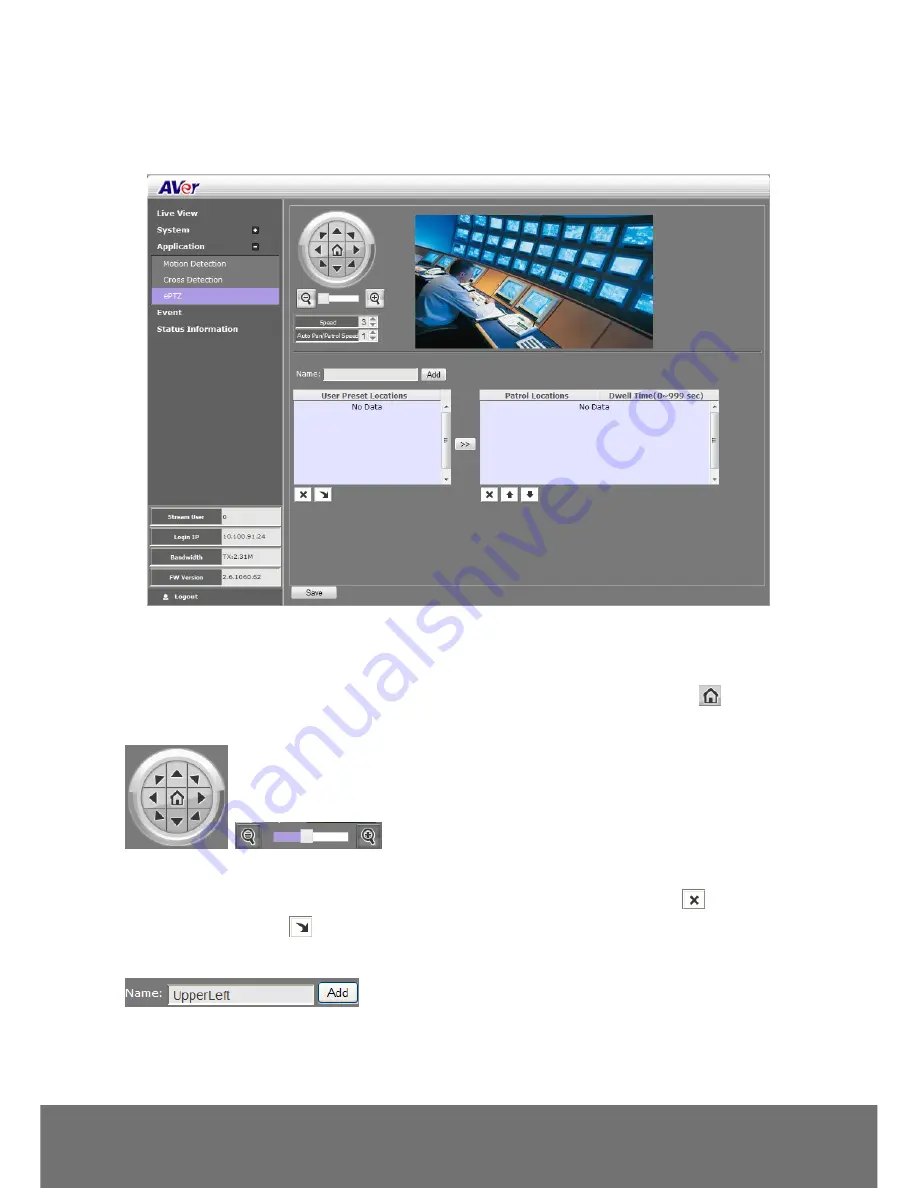
42
Application > ePTZ
Both admin and operator levels can customize the ePTZ setting. In this section, you can set the patrol
target area, patrol sequence and dwelling time.
To Setup the ePTZ
1.
Click
Application
>
ePTZ
.
2.
Use the direction buttons and zoom button to locate the patrol target area. Press
to view the
full image and reset the zoom level.
3.
Type a name for the patrol shooting area e.g. type
“UpperLeft” in the Name text box and press
Add
button. The preset target area will be listed in the User Preset Locations. Click
to delete the
preset target area and
to show the preset target area. Repeat step 2 and 3 to add more preset
locations.








































