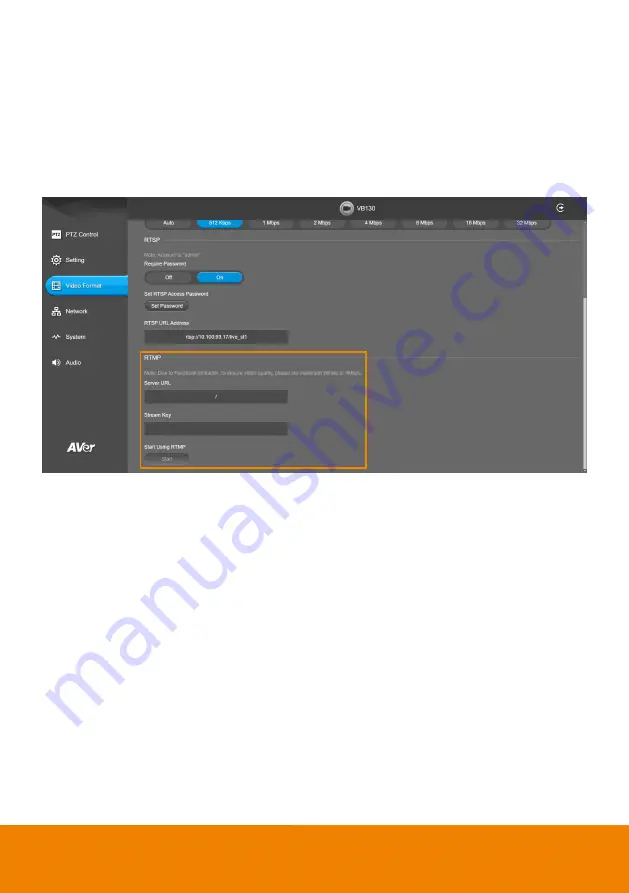
39
RTMP
Set up for uploading the camera’s live view to the broadcasting platform (e.g. YouTube).
Select
Video Format
>
RTMP
.
1. Locate the RTMP server URL and stream key from the broadcasting platform and enter in
Server
URL
and
Stream Key
fields.
2. Select
Start
to begin uploading the live video of the camera to the broadcasting platform.
3. Select
Stop
to stop uploading the video.
Summary of Contents for VB130
Page 1: ...VB130 Conference Camera User Manual ...
Page 24: ...17 ...
















































