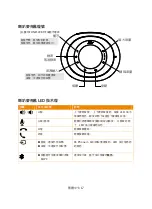English-2
Overview
Camera
1
2
5
6
7
3 4
8 9 10
2
1
Optical Zoom Lens
6
HDMI Port**
2
IR Sensor
7
USB 3.1 Type B Port
3
AI Len
s
*
8
RS232 In/Out Port
4
Status LED
9
PoE Port***
5
Kensington Lock
10
DC 12V Power Jack
* AI Lens:
Users can see AI lens preview image in PTZApp 2, IP webpage or HDMI out to check camera
installation location.
AI lens is used to detect participants within its 95 degree field of view to trigger optical zoom lens to
track people in the room. Please do
n’t put the camera on table because the AI lens view will be blocked.
The suggested installation height is at least 1.5m.
** HDMI out streaming supports picture in picture (PIP) function. For more details, please refer to user
’s
manual.
*** Power over Ethernet (PoE), compatible with IEEE 802.3AT/802.3AF. Please use CAT 5e FTP cable
(not included.)
Summary of Contents for VC550
Page 2: ...English 1 繁體中文 14 简体中文 26 日本語 38 한국어 50 Français 62 Español 74 Pусский 86 ...
Page 20: ...繁體中文 18 攝影機設備連接 1 將鏡頭連接至電源插座 2 連接必要的纜線 注意 請用隨附的螺絲固定 USB 和 RS232 纜線 固定纜線之前 請確保纜線已正確連接到鏡頭上的 連接器 ...
Page 32: ...简体中文 30 摄影机安装 1 将摄影机与电源插座相连接 2 连接必要的缆线 注 用所附螺丝固定好 USB 和 RS232 线 固定线缆前确保缆线与摄影机上的接口牢固连接 ...
Page 53: ...한국어 51 구입해 주시기 바랍니다 ...
Page 101: ...V2 ...