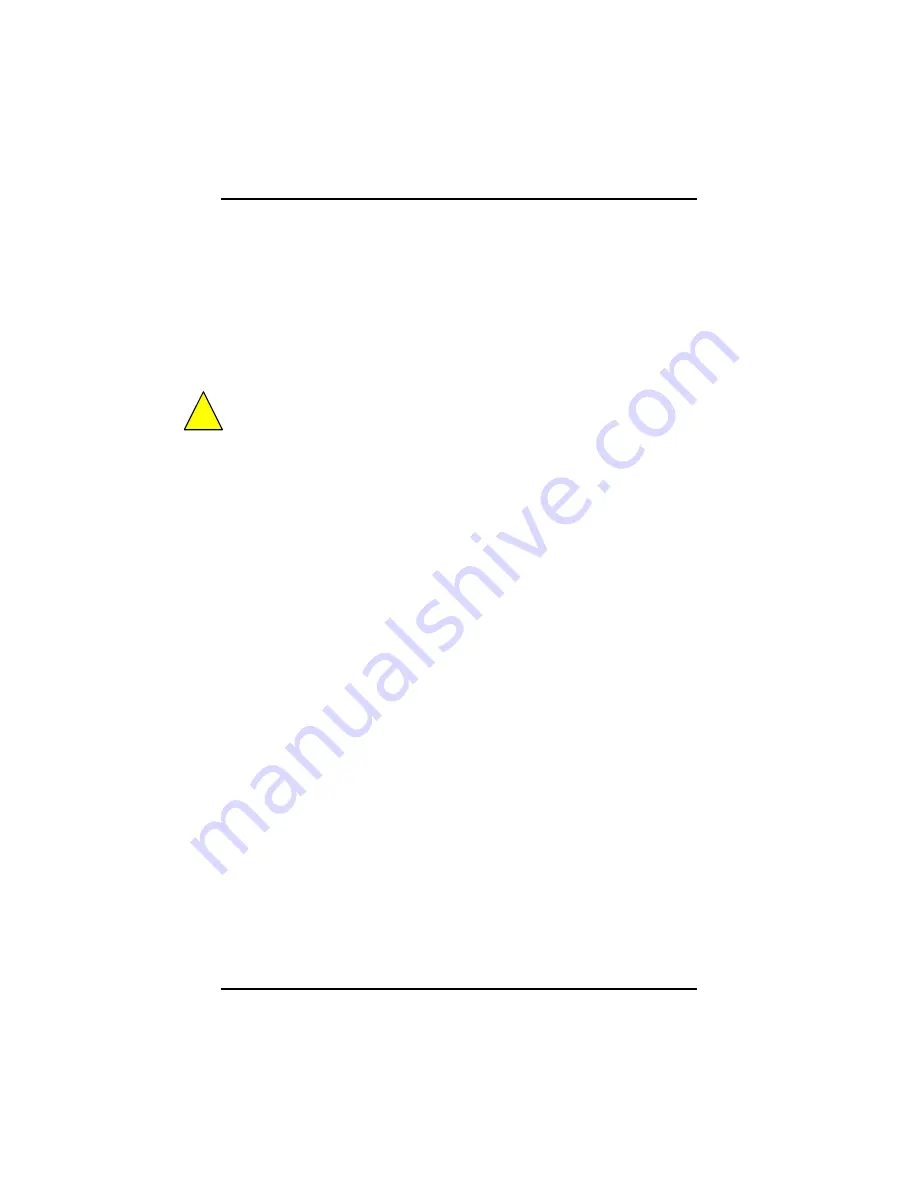
Appendix B
40
System Recovery Software
No need to locate a recovery CD to restore your software settings, it is
already pre-installed on your notebook hard drive. Simply follow the
steps below and restore your notebook to the original factory settings.
Recovering your System from the Hard Drive
If you are creating Restore Points using Recover Pro 2004, recovering
your system from the hard drive will restore you system to the last
Restore Point created. If you are not creating Restore Points using
Recover Pro 2004, recovering your system from the hard drive will
restore your system as if it were a brand new system Any installed or
loaded software or data files wi ll not be recovered.
1.
Turn your computer on and press
F4
when the Averatec logo
appears.
2.
Click
Protect/Recover
on left hand menu.
3.
Click
Phoenix FirstWare Recover Pro
.
4.
System restarts and will take 15 seconds until the next step is
displayed.
5.
From Phoenix FirstWare Recover Pro Quick Start, click
Advanced.
6.
From the next screen, click
Factory Restore Point.
7.
From the Recover Pro prompt, click
Yes
.
8.
FirstWare Recover Pro will load.
9.
Click
Recover Entire Drive
.
10.
Prompt appears, click
Yes
.
11.
Recovery begins.
!
Summary of Contents for 2300 Series
Page 1: ......
Page 4: ......
Page 5: ......
Page 17: ......
Page 18: ......
Page 23: ...Chapter 2 19 Back View 1 Fax modem RJ 11 jack 2 LAN RJ 45 jack ...
Page 24: ...Chapter 2 20 Bottom View 1 Ventilation slots 2 Battery release latch 3 Battery 4 Speakers ...
Page 36: ......
Page 41: ......
Page 43: ......
Page 50: ......
Page 59: ......
Page 62: ...Appendix A 60 Save configuration changes and exit setup OK Cancel ...
Page 63: ......
















































