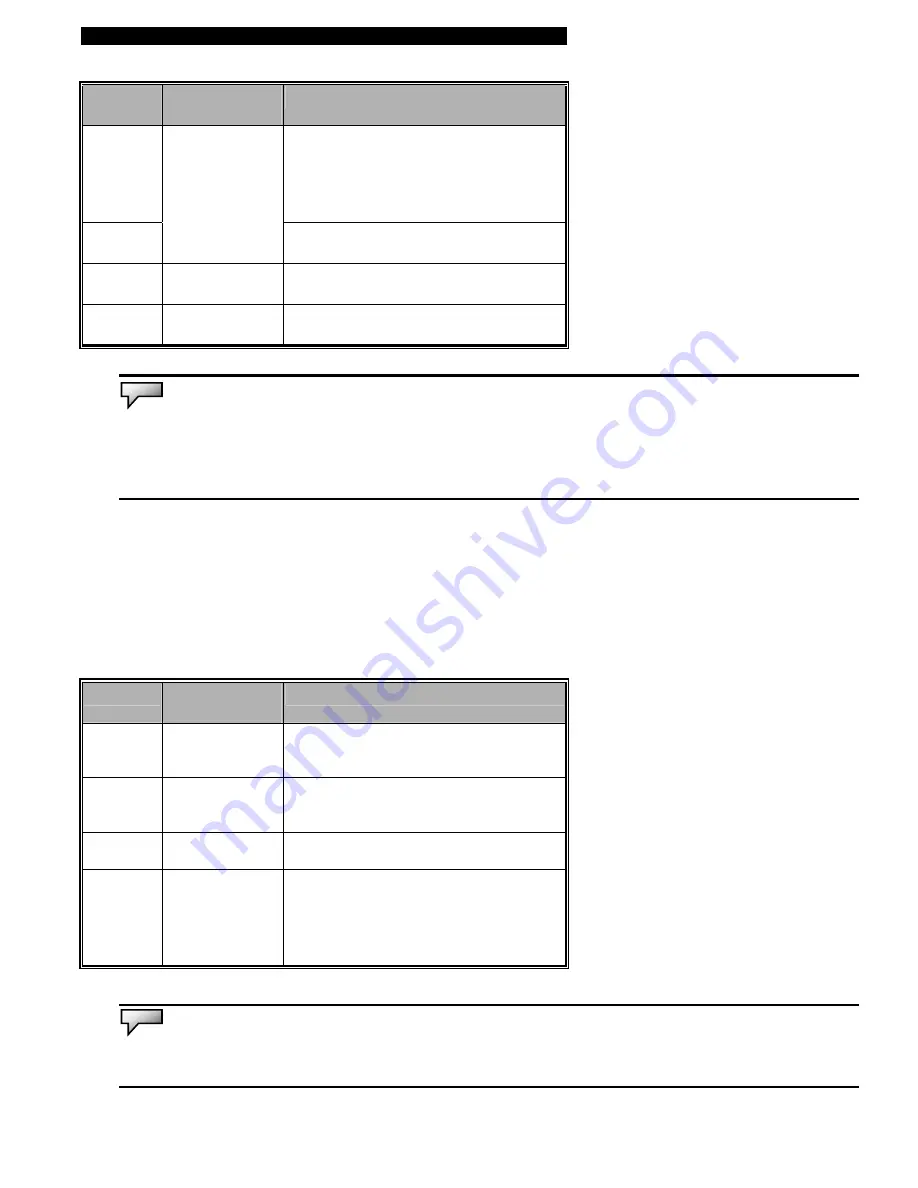
■
chapter 2 bios setup and security feature
Item
Selections /
Sub-menu
Description
1st Boot
Device
Set the type of device for the 1st drive
BIOS attempts to boot from. If Intel UNDI,
PXE-2 is selected, system will attempt to
load boot sector from the Ethernet port.
2nd Boot
Device
Removable Dev.
ATAPI CDROM
Hard Drive
Intel UNDI, PXE-2
Disabled
Set the type of device for the 2nd drive
BIOS attempts to boot from.
3rd Boot
Device
Set the type of device for the 3rd drive
BIOS attempts to boot from.
4th Boot
Device
Set the type of device for the 4th drive
BIOS attempts to boot from.
Note:
If you select Intel UNDI, PXE-2, the system will attempt to boot from the network.
Note:
When the BIOS performs POST, you may also press F12 Key to enable the Boot Device selection menu. You may choose ATAPI
CDROM, Hard Drive, or Intel UNDI PXE-2 as the first storage device to boot from. If you have already connected a USB Floppy Disk Drive
before powering up, it will appear as a Removable Device in the Boot Device selection menu.
Security Setup
►
Boot Settings Configuration
Item
Selections /
Sub-menu
Description
Change
Supervisor
Password
N/A
Install or Change the Password
Change
User
Password
N/A
Install or Change the Password
Clear User
Password
N/A
Install or Change the Password
Boot
Sector
Virus
Protection
Disabled
Enabled
To enable or disable the boot sector
protection.
When Enabled, BIOS gives a warning
when any program attempts to rewrite
or delete the boot sector.
Note:
About Boot Sector Virus Protection:
If enabled, the following warning message appears when a program attempts to alter the boot sector. You may have to enter “N” several
times to prevent the boot sector write.
2-6
Summary of Contents for AV6110-EH1
Page 35: ... chapter 3 battery power power management 3 8 ...
Page 47: ... chapter 4 upgrading your computer 4 8 ...
Page 48: ... chapter 4 upgrading your computer 4 9 ...
Page 64: ... appendix A product specification A P P E N D I X A PRODUCT SPECIFICATION A 1 ...
Page 70: ... appendix B agency regulatory notices A P P E N D I X B AGENCY REGULATORY NOTICES B 1 ...
















































