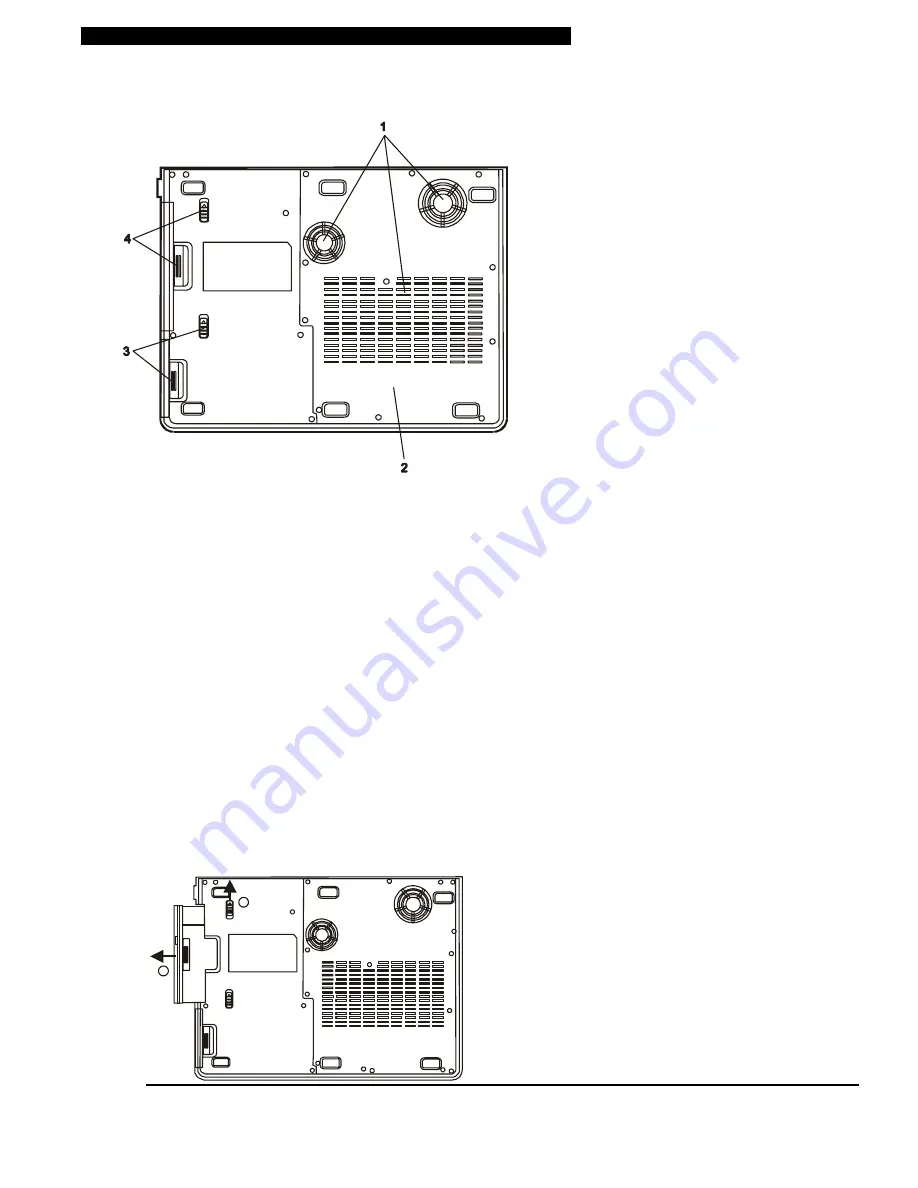
■
chapter 1 getting to know the basics
Bottom View
1. Ventilation
Grill
The fan grill is where air is exchanged to dissipate the internal heat. Do not block this airway completely.
2. System Device Cover
The system’s processor with cooler assembly, hard drive, wireless LAN card, and DDR memory module are
located under the case cover. The hard disk drive and system memory can be upgraded to a larger capacity.
(See Chapter 4 for instructions on a hard drive upgrade.)
3. Battery Pack and Battery Latch
The battery pack is a built-in power source for the notebook. Slide the battery latch to release the battery
pack.
4. Swappable Device Bay and Latch
Push the latch and pull on the drive hard case to remove the swappable device.
1
2
1-8
Summary of Contents for AV6110-EH1
Page 35: ... chapter 3 battery power power management 3 8 ...
Page 47: ... chapter 4 upgrading your computer 4 8 ...
Page 48: ... chapter 4 upgrading your computer 4 9 ...
Page 64: ... appendix A product specification A P P E N D I X A PRODUCT SPECIFICATION A 1 ...
Page 70: ... appendix B agency regulatory notices A P P E N D I X B AGENCY REGULATORY NOTICES B 1 ...









































