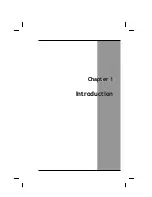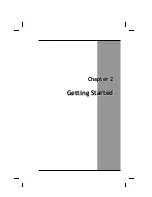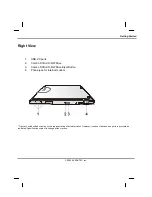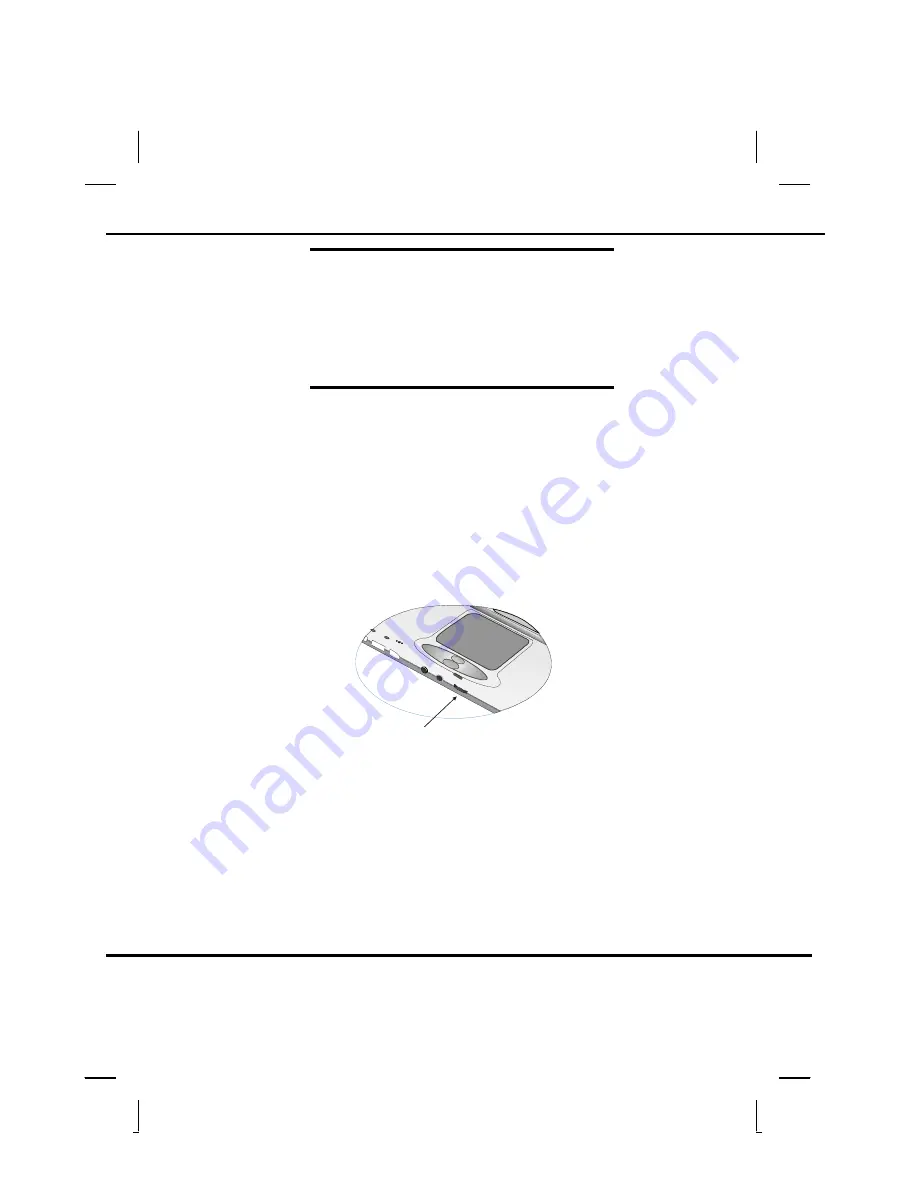
Introduction
— Adjusting the Volume
the direction of the arrow
to open the LCD.
5. Open the LCD panel to
a comfortable viewing
angle.
6. Press the power button
to turn on the power.
Note:
The battery is not fully charged.
Allow your battery to fully charge before
using it (i.e., before disconnecting AC
power). Calibrating the battery before use
is also highly recommended. Refer to
Chapter 4,
Power Management
, for further
information.
Use the touchpad to move the cursor on the screen. Move your finger across the pad to control the
cursor, and press the right and left buttons beneath with your thumb. These buttons have the same
functions as the right and left buttons of a standard mouse. You can also click or double-click by
tapping on the touchpad. The middle button can be used to scroll up and down in documents and
Web pages.
Adjusting the Volume
You can adjust the volume
with the volume control knob
located below the touchpad.
Volume control button
© 2003 AVERATEC, Inc.
Summary of Contents for R15GN
Page 1: ...A AV VE ER RA AT TE EC C N No ot te eb bo oo ok k U Us se er r s s M Ma an nu ua al l ...
Page 5: ...C Ch ha ap pt te er r 1 1 I In nt tr ro od du uc ct ti io on n ...
Page 15: ...C Ch ha ap pt te er r 2 2 G Ge et tt ti in ng g S St ta ar rt te ed d ...
Page 33: ...C Ch ha ap pt te er r 3 3 M Ma ak ki in ng g C Co on nn ne ec ct ti io on ns s ...
Page 37: ...C Ch ha ap pt te er r 4 4 P Po ow we er r M Ma an na ag ge em me en nt t ...
Page 59: ...A Ap pp pe en nd di ix x B B S St ta at te em me en nt ts s ...