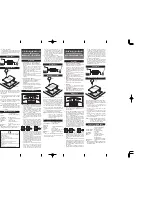Introduction
10
¾
Overview of the Remote Control (continued)
Button
Description
(16)
Skip forward in intervals.
(17)
- Go to the next item in the playlist.
- Set the time to put your computer into
Stand By / Hibernate mode, exit the
application or turn off the computer.
(This function is only available for
AVerTV 6)
(18)
Stop the playback, recording, TimeShift,
etc.
(19)
- Switch from real-time TV or Radio to
TimeShift mode.
- Temporarily freeze the playback. (This
function is only available for AVerTV 6)
(20)
Activate the Picture in Picture (PIP) /
Multi-Channel Display function.
(21)
Capture an image or a continuous sequence
of images.
(22)
Main Screen
: A shortcut to the main
menu--“Pictures”.
Teletext Mode
: Jump to the teletext page
of the corresponding color according to
this button.
(23)
Main Screen
: A shortcut to the main
menu--“Music”.
Teletext Mode
: Jump to the teletext page
of the corresponding color according to
this button.
(24)
Channel up and channel down.
(25)
Go back to the previous page.
(26)
- Go to the main menu.
- Exit from CI/CA Information dialog.
(This function is only available for
CI/CA)
(27)
Return to previously accessed channel.
(28)
Change between available signal sources.