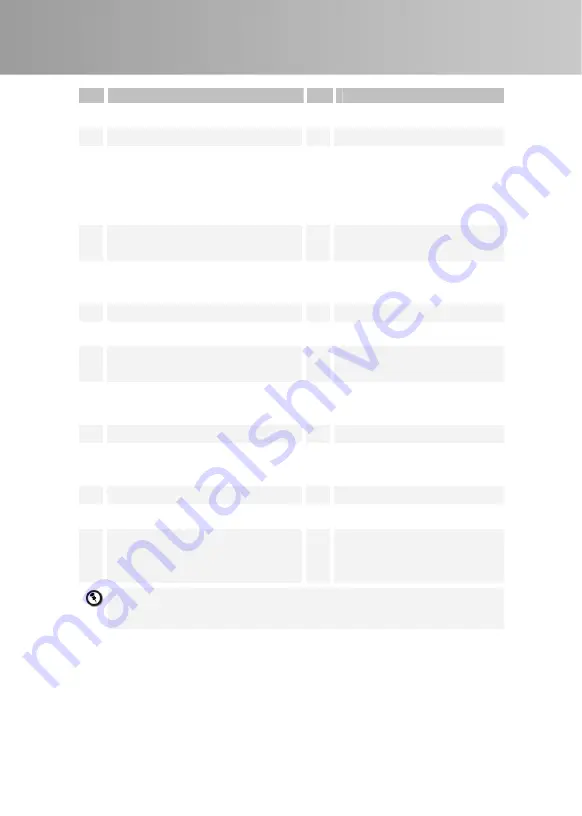
Quick Installation Guide
ENG-7
#
Descriptions
#
Descriptions
1
Turn
on/off
the
application.
15
Rewind
in
intervals.
2
Turn
off/on
the
sound.
16
Fast
forward
in
intervals.
3
Use
numeric
buttons
to
select
a
channel.
17
Go
to
the
next
item
in
the
playlist.
Set
the
time
to
put
your
computer
into
Stand
By
/
Hibernate
mode,
exit
the
application
or
turn
off
the
computer.
4
Display
TV
in
full
screen.
18
Stop
the
playback,
recording,
TimeShift,
etc.
5
Change
between
available
audio
modes.
19
Switch
from
Live
TV
or
Radio
to
TimeShift
mode.
6
X
(No
Function)
20
Activate
the
Picture
in
Picture
(PIP)
7
Volume
up
/
Volume
down.
21
Screen
capture.
8
Teletext
Mode:
Jump
to
the
teletext
page
of
the
button
color.
22
Teletext
Mode:
Jump
to
the
teletext
page
of
the
button
color.
9
Teletext
Mode:
Jump
to
the
teletext
page
of
the
button
color.
23
Teletext
Mode:
Jump
to
the
teletext
page
of
the
button
color.
10
View
Teletext
/
Close
Caption
information.
24
Channel
up
and
channel
down.
11
View
EPG
information.
(This
function
is
only
available
for
digital
TV)
25
3DTV
Mode:
Exit
3DTV
mode.
12
Record
the
current
program.
26
X
(No
Function)
13
Play
the
selected
file
or
pause
the
playback.
27
Return
to
the
previous
channel.
14
Go
to
the
previous
item
in
the
playlist.
Set
the
time
to
bring
your
computer
out
of
Stand
By
or
Hibernate
mode.
28
Change
between
available
signal
sources.
To
control
3D
functions
(3D
View
/
3D
Record
/
see3D
View
/
see3D
Record)
with
the
remote
control,
please
first
remap
the
remote
keys.
Please
refer
to
the
section
entitled
“
Changing
Definitions
of
the
Remote
Control
Buttons
”
in
the
User’s
Manual
for
details.











































