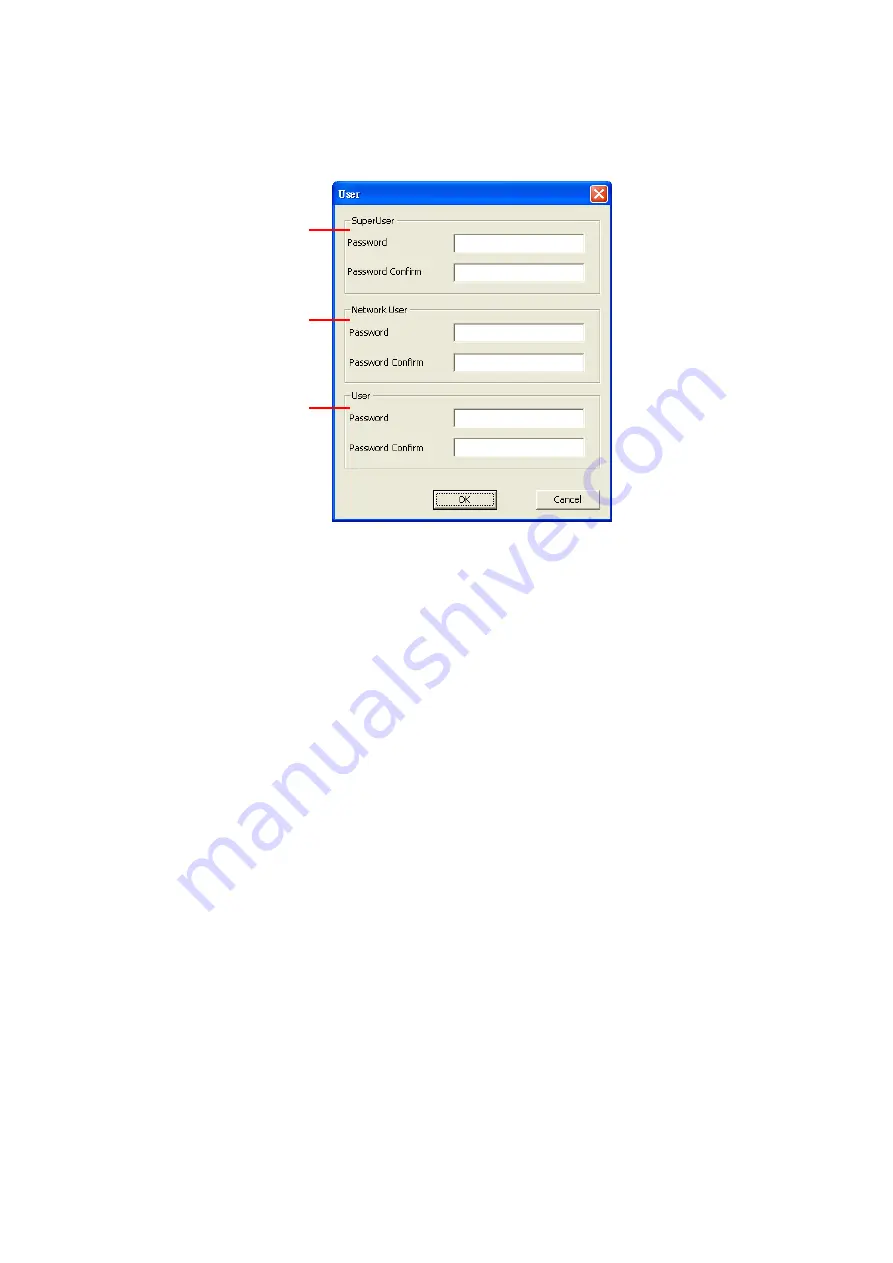
65
8.1.1.6
User Setting
Click
Remote setup
button on Web Viewer main interface, and then, click
User
button to call out
the
Password Change
interface.
(1)
(2)
(3)
(1) Superuser
Change the remote accessing password of superuser. Superuser has the authority to remote
setup the DVR system configuration on Web Viewer.
-
Password
Enter the new password
-
Password
Confirm
Re-enter password to confirm
(2) Network User
The login account for remote connection through the internet. User account only can view and
playback recorded video by Web viewer (ex: Internet Explorer), but no authority to change the
DVR system’s setting. The factory default password is 111111.
-
Password
Enter the new password
-
Password
Confirm
Re-enter password to confirm
(3) User
Change the remote accessing password of user
-
Password
Enter the new password
-
Password
Confirm
Re-enter password to confirm
Summary of Contents for AVerDiGi EB5416DVD Pro
Page 1: ...AVerMedia AVerDiGi EB5416DVD Pro User Manual ...
Page 6: ......









































