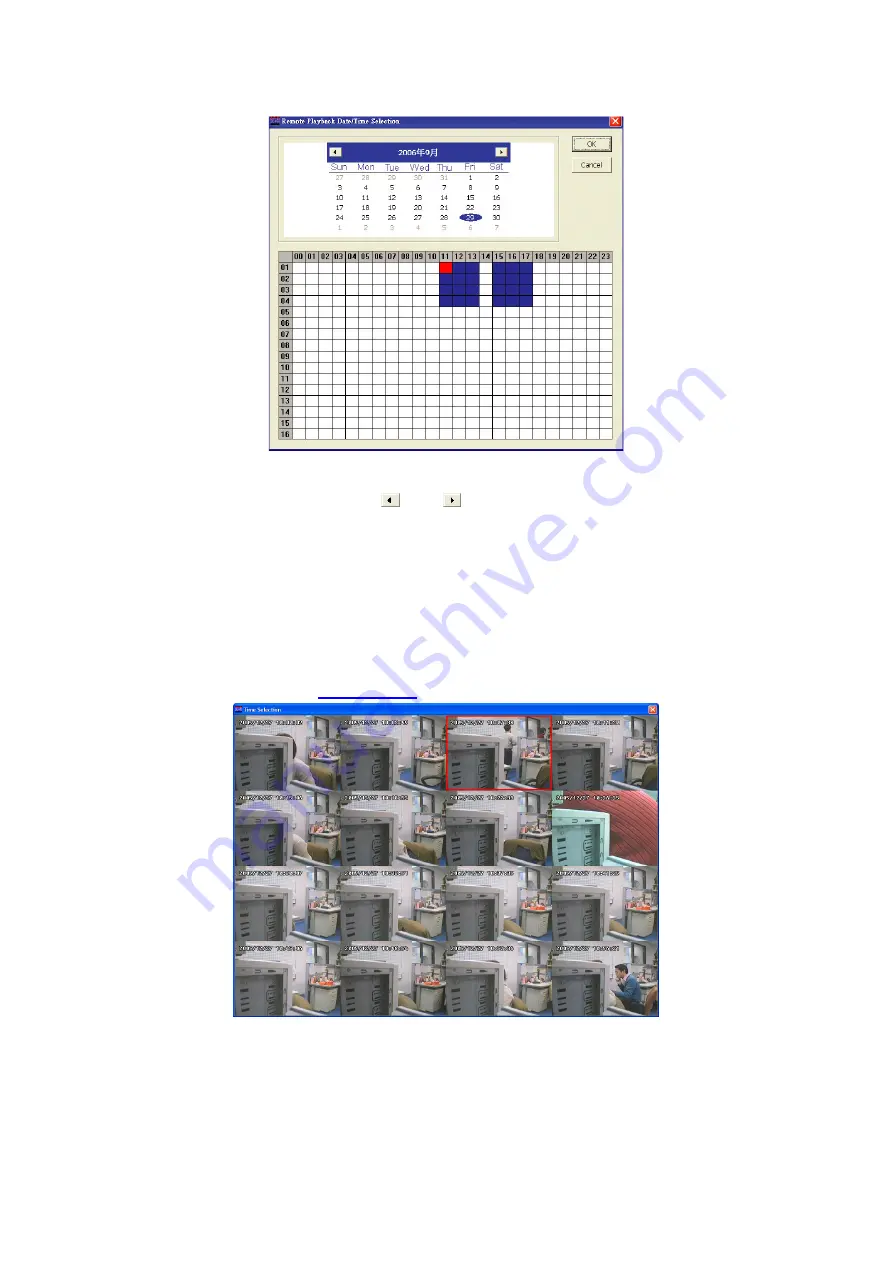
69
clock. The numbers from 01 to 16 represent the camera number.
To Make a Selection:
1. Select the date in the calendar. Use
and
buttons to shift the calendar to the left or right.
2. In the table below, click on the blue block to select and open the recorded file. The blue block
turns red when it is selected. The block that appears in white doesn’t have data. You can only
select one block when you choose Download and Playback.
3. Click
OK
to proceed and
Cancel
to void this operation.
4. If you select Download Playback and after making the selection, the system divides the selected
hour into 16 video thumbnails. In the Time Selection screen, click on the video thumbnail you
want to download (see also
Chapter 8.3.2
).
Summary of Contents for AVerDiGi EB5416DVD Pro
Page 1: ...AVerMedia AVerDiGi EB5416DVD Pro User Manual ...
Page 6: ......





































