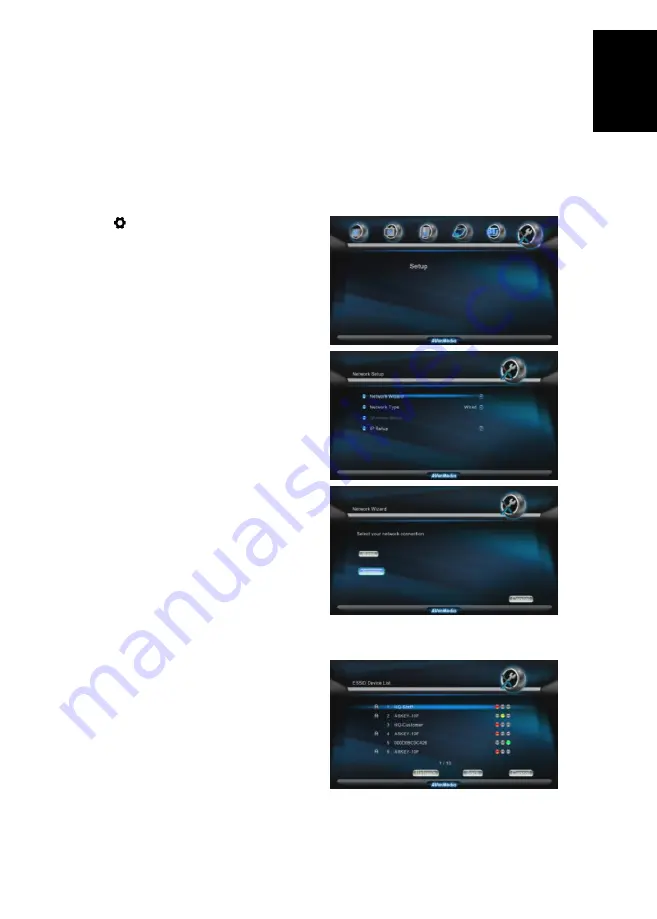
ENG-11
En
gl
is
h
D
e
u
ts
c
h
F
ra
n
ç
a
is
It
a
li
a
n
o
E
s
p
a
ñ
o
l
P
o
rt
u
g
u
ê
s
Р
ус
ск
и
й
5.3 Wireless Network Setup (Optional)
AVerLife ExtremeVision Media Player supports wireless Ethernet with a USB Wi-Fi dongle
supplied by AVerMedia. And please be noted that a USB Wi-Fi dongle not authorized by
AVerMedia is
NOT
supported.
For video of very high bit rate, streaming with a wired connection between AVerLife
ExtremeVision Media Player and home router is recommended. Playing music and photo with
wireless connection is fine.
Please follow the steps below to set up wireless network:
1.
Press
(SET UP)
button on the remote
control.
or
Select
Setup
from the Main Menu.
2.
Select
Network Setup > Network Wizard
.
Press
OK
to start the setup wizard.
3.
Select “Wireless” and press
OK
to
continue the setup.
4.
You can see a list of available wireless
networks. Select one of the networks that
you wish to connect to from the list.
Select “Next” and press
OK
.
*Input the network password if required.
*If the network you choose is locked by
password, a “Lock” icon will be shown.
*The signal strength is indicated by the
RED
(poor quality),
YELLOW
(fair quality)
or
GREEN
(good quality) light.
















































