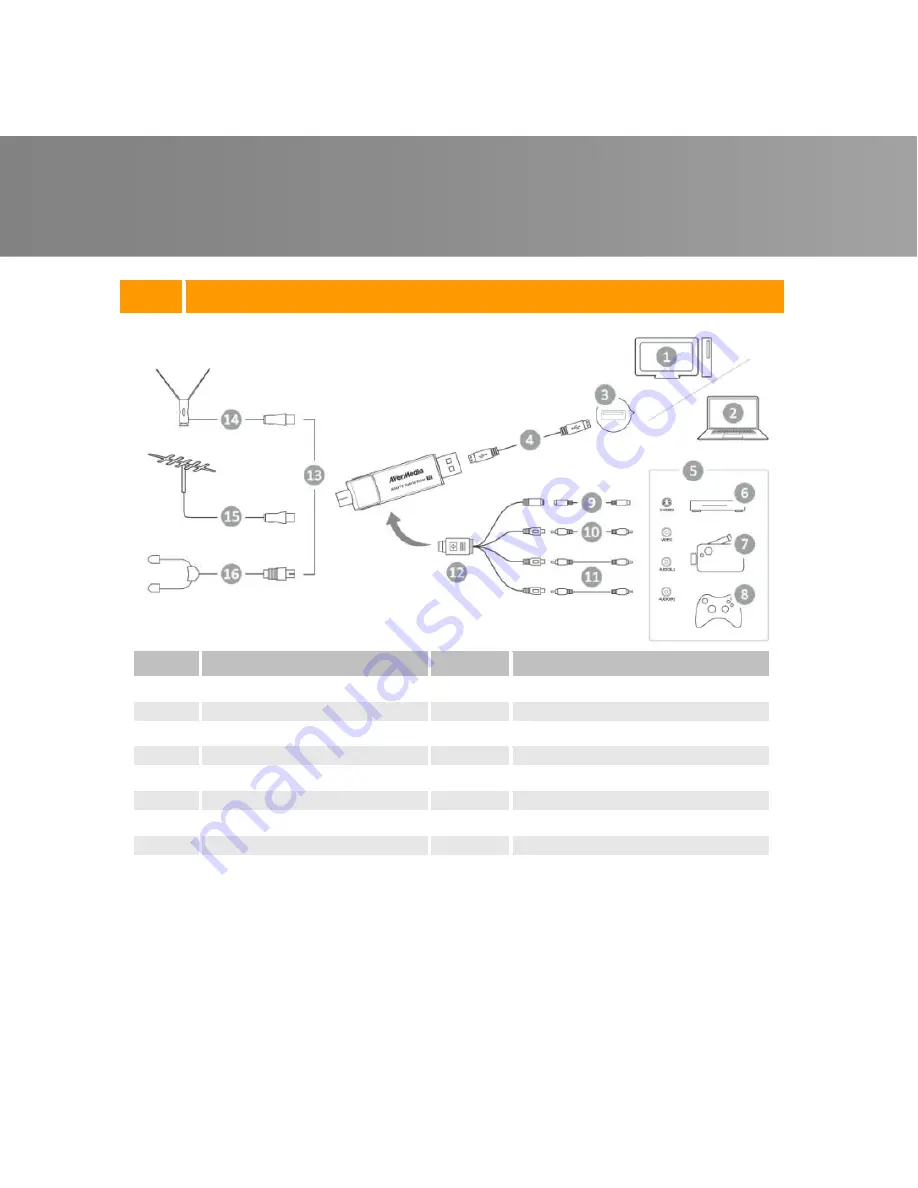
Stručný průvodce instalací
Česky–2
2
Propojení
NO
Item
NO
Item
1
Stolní počítač
9
S-Video kabel (není dodáván)
2
Notebook
10
Video kabel (není dodáván)
3
USB port
11
Audio kabel (není dodáván)
4
USB kabel (není dodáván)
12
Kompozitní / S-Video kabel 2 v 1
5
Příklad
13
Nebo
6
Set-Top-Box
14
Vysokozisková anténa
7
Přehrávač VCR / VCD / DVD
15
TV anténa (75Ω)
8
Videohra
16
FM anténa
Summary of Contents for AVerTV Hybrid Volar T2 H831
Page 1: ...H831 Quick Guide AVerTVHybridVolar T2 English esky Srpski...
Page 2: ......
Page 13: ...P 1 P 1 AVerTV Hybrid Volar T2 P FM S Video 2 1...
Page 14: ...P 2 2 1 9 S Video 2 10 3 USB 11 4 USB 12 S Video Composite 2 1 5 13 6 14 7 15 75 8 16 FM...
Page 18: ...P 6 4...
Page 20: ...P 8 14 Numeric Buttons 2 4 6 8 15 CH RTN 16 MUTE P...
Page 37: ...1 1 AVerTV Hybrid Volar T2 2 1 S Video...
Page 38: ...2 2 1 9 S 2 10 3 USB 11 4 USB 12 2 1 S 5 13 6 14 7 VCR 15 75 8 16...
Page 42: ...6 4...
Page 44: ...8 14 16 2 4 6 8 15 CH RTN 16 MUTE...
Page 45: ...1 1 T2 AVerTV FM S Video 2 1...
Page 46: ...2 2 1 9 S Video 2 10 3 BSU 11 4 USB 12 S Video 2 1 5 13 OR 6 14 7 VCR 15 57 8 16 FM...
Page 50: ...6 4...
Page 52: ...8 12 VOL 13 CH 14 16 2 4 6 8 15 CH RTN 16 EBUM...
Page 53: ......
Page 54: ......
Page 55: ......
Page 56: ...M o d e l N o H 8 3 1 P N 300AH831 D65 M a d e i n T a i w a n...
















































