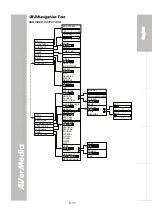Eng
lish
Deutsch
Français
Italiano
Español
Table of Contents
Introduction............................................................................... E-1
Package Contents..................................................................... E-1
Optional Accessories ............................................................... E-1
Parts of the AVerMedia® AVerVision330 ................................ E-2
Technical Specification ............................................................ E-2
Hardware Installation and Setup ............................................. E-3
Connection Ports...........................................................................................E-3
Setting the DIP Switch...................................................................................E-3
Connecting a VGA, Mac Display Monitor or LCD/DLP Projector..................E-3
Connecting a TV............................................................................................E-4
Connecting an IBM Compatible PC or Macintosh Computer........................E-4
Transferring the Pictures to a Computer via USB Connection......................E-4
Using AVerVision330 as USB PC Cam ........................................................E-5
Installing the LED Lamp ................................................................................E-5
Connecting the Power Adapter .....................................................................E-5
Installing the Optional Light Box....................................................................E-5
Connecting to a Microscope..........................................................................E-6
Making the Adjustments .......................................................... E-6
Camera head.................................................................................................E-6
Mechanical Arm.............................................................................................E-6
LED Lamp .....................................................................................................E-6
LED Panel .....................................................................................................E-7
Infrared Sensor..............................................................................................E-7
Using the Infrared Remote Control ......................................... E-7
Touch Button Control Panel .................................................... E-9
Timer Function ........................................................................ E-10
To Set the Timer:.........................................................................................E-10
To View and Start the Timer Countdown: ...................................................E-10
OSD Navigation Tree .............................................................. E-11
Menu Functions ......................................................................E-12
Troubleshooting...................................................................... E-14
Limited Warranty..................................................................... E-15
Summary of Contents for AVerVision330
Page 2: ...P N 3 0 0 A A C D A Made in Taiwan...
Page 6: ......