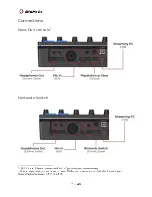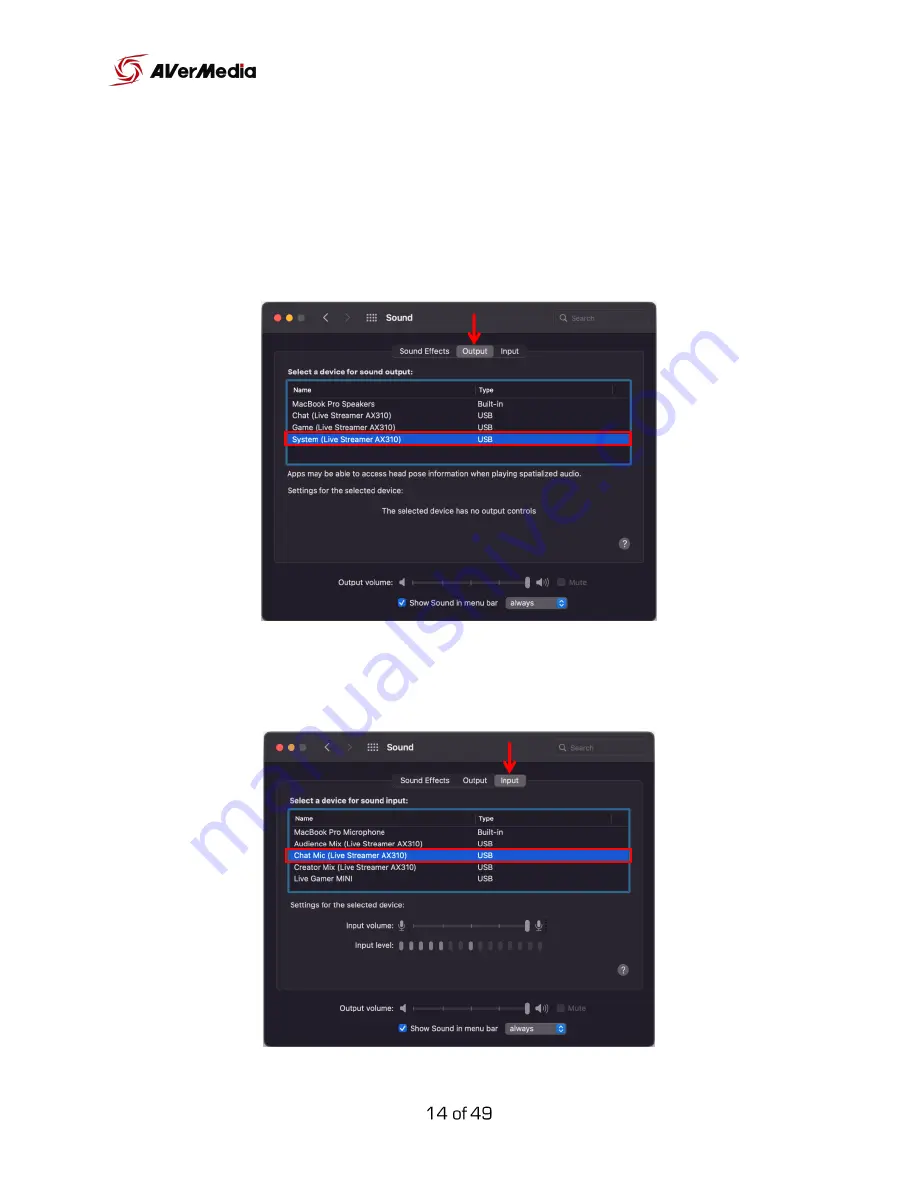
macOS Audio Routing Settings
Go to system preferences > Sound > Output tab, and make sure that “System
(Live Streamer AX310)” is selected. This will route all system audio to the
“System” digital track on your Creator Central.
Now, go to the Input tab and make sure that “Chat Mic (Live Streamer AX310)”
is selected.
Summary of Contents for AX310
Page 4: ...Hardware I O ...
Page 5: ...Connections Next Gen console1 Nintendo Switch ...
Page 6: ...Dual PC Dual PC With in game Chat 2 ...
Page 9: ...Creator Central Setup AVerMedia Account Setup ...
Page 13: ......
Page 17: ......
Page 21: ...By clicking on the different processing options you will open more settings for each section ...
Page 49: ......