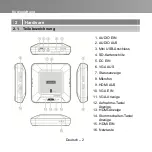European Union Directives conformance statement
Class B
This product is herewith confirmed to comply with the requirements set out in the Council
Directives on the Approximation of the laws of the Member States relating to Electromagnetic
Compatibility Directive 2014/30/EU, Directive Erp 2009/125/EC.
Responsible manufacturer:
AVerMedia Technologies, Inc.
No. 135, Jian 1st Rd.,Zhonghe Dist., New Taipei City 23585, Taiwan
TEL: +886-2-2226-3630
European Community contact:
AVerMedia Technologies Europe B.V.
Kwartsweg 50, 2665 NN, Bleiswijk, The Netherlands
Technical Support: http://solutions.avermedia.com/
FCC NOTICE (Class B)
This device complies with Part 15 of the FCC Rules. Operation is subject to the following two conditions:
(1) this device may not cause harmful interference, and (2) this device must accept any interference
received, including interference that may cause undesired operation.
Federal Communications Commission Statement
NOTE- This equipment has been tested and found to comply with the limits for a Class B digital device, pursuant to Part
15 of the FCC Rules. These limits are designed to provide reasonable protection against harmful interference in a
residential installation. This equipment generates, uses and can radiate radio frequency energy and, if not installed and
used in accordance with the instructions, may cause harmful interference to radio communications. However, there is no
guarantee that interference will not occur in a particular installation. If this equipment does cause harmful interference to
radio or television reception, which can be determined by tuning the equipment off and on, the user is encouraged to try to
correct the interference by one or more of the following measures:
‧
Reorient or relocate the receiving antenna.
‧
Increase the separation between the equipment and receiver.
‧
Connect the equipment into an outlet on a circuit different from that to which the receiver is connected.
‧
Consult the dealer or an experienced radio/television technician for help.
Summary of Contents for ExtremeCap 910
Page 2: ......
Page 14: ...Quick Installation Guide English 8 3 3 Connect via HDMI Cable Rear View Side View ...
Page 16: ...Quick Installation Guide English 10 ...
Page 24: ...Kurzanleitung Deutsch 8 3 3 Verbindung mit HDMI Kabel Rückseite Seitenans ...
Page 26: ...Kurzanleitung Deutsch 10 ...
Page 34: ...Guide d installation rapide Français 8 3 3 Brancher via un Câble HDMI Vue Arrière Vue de côté ...
Page 36: ...Guide d installation rapide Français 10 ...
Page 46: ...Guida all installazione rapida Italiano 10 ...
Page 56: ...Guí a de instalación rápida Español 10 ...
Page 66: ...Guia de instalação rápida Português 10 ...
Page 74: ...Guia de instalação rápida Português do Brasil 8 3 3 Conexão via HDMI Traseira Lateral ...
Page 76: ...Guia de instalação rápida Português do Brasil 10 ...
Page 84: ...Краткое руководство пользователя Русский 8 3 3 Подключение HDMI сигнала Вид сзади Вид сбоку ...
Page 86: ...Краткое руководство пользователя Русский 10 ...
Page 94: ...Instrukcja szybkiej instalacji polski 8 3 3 Podłączenie za pomocą kabla HDMI Tył Bok ...
Page 96: ...Instrukcja szybkiej instalacji polski 10 ...
Page 106: ...Rychlý průvodce nastavením Česky 10 ...
Page 114: ...Telepí tési Ú tmutató Magyar 8 3 3 Csatlakozás HDMI kábellel Hátulnézet Előnézet ...
Page 116: ...Telepí tési Ú tmutató Magyar 10 ...
Page 124: ...Ghid de Instalare Rapidă Română 8 3 3 Conectare folosind Cablu HDMI Din Spate Din Lateral ...
Page 126: ...Ghid de Instalare Rapidă Română 10 ...
Page 127: ......
Page 128: ...M o d e l N o C V 9 1 0 P N 30 0 A C V 9 1 0 D 5 6 M a d e i n T a i w a n ...