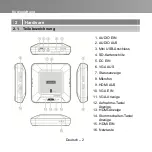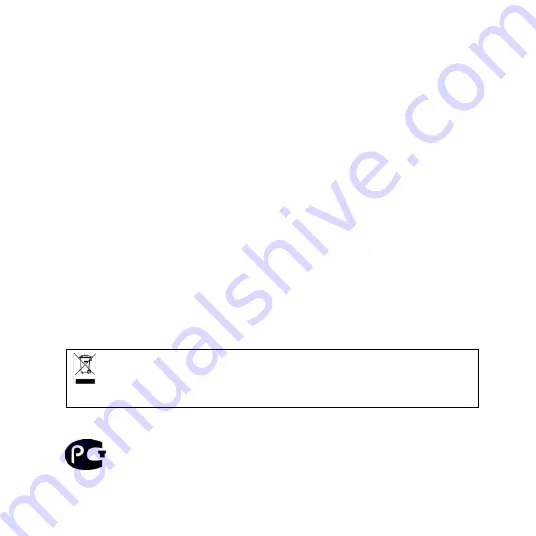
CAUTION ON MODIFICATIONS
To comply with the limits for the Class B digital device, pursuant to Part 15 of the FCC Rules, this device must be installed
in computer equipment certified to comply with the Class B limits. All cables used to connect the computer and peripherals
must be shielded and grounded. Operation with non-certified computers or non-shielded cables may result in interference
to radio or television reception.
Changes and modifications not expressly approved by the manufacturer or registrant of the equipment can void your
authority to operate the equipment under Federal Communications Commission rules.
Responsible manufacturer:
AVerMedia Technologies, Inc.
No. 135, Jian 1st Rd.,Zhonghe Dist., New Taipei City 23585, Taiwan
TEL: +886-2-2226-3630
USA Office contact:
AVerMedia Technologies U.S.A.
47358 Fremont Blvd., Fremont, CA 94538
Technical Support:
http://solutions.avermedia.com/
CAN ICES-3 (B)/NMB-3(B)
Canada - Canada Industry Canada (IC) Labelling Requirements
Every manufacturer or importer shall ensure import or before offering for sale, as appropriate, that each unit of
the type that they offer for sale bears, in alocation convenient for inspection, a permanent label or marking
containing (in French and English), the following statement:
ICES-003 (Interference - Causing Equipment Standards)
"This class B digital apparatus complies with Canadian ICES-003.
Cet appareil numérique de la classe B est conforme à la norme NMB-003 du Canada."
The mark of crossed-out wheeled bin indicates that this product must not be disposed of with your other
household waste. Instead, you need to dispose of the waste equipment by handing it over to a designated
collection point for the recycling of waste electrical and electronic equipment. For more information about
where to drop off your waste equipment for recycling, please contact your household waste disposal service or the
shop where you purchased the product.
GOST-R Certification (Russia)
新增製造商及當地聯絡方式
新增製造商及當地聯絡方式
№ РОСС TW. AB02.B09025
Срок действия с
14.02.2013
г по 13.02.2015 г
Москва
AB02
Summary of Contents for ExtremeCap 910
Page 2: ......
Page 14: ...Quick Installation Guide English 8 3 3 Connect via HDMI Cable Rear View Side View ...
Page 16: ...Quick Installation Guide English 10 ...
Page 24: ...Kurzanleitung Deutsch 8 3 3 Verbindung mit HDMI Kabel Rückseite Seitenans ...
Page 26: ...Kurzanleitung Deutsch 10 ...
Page 34: ...Guide d installation rapide Français 8 3 3 Brancher via un Câble HDMI Vue Arrière Vue de côté ...
Page 36: ...Guide d installation rapide Français 10 ...
Page 46: ...Guida all installazione rapida Italiano 10 ...
Page 56: ...Guí a de instalación rápida Español 10 ...
Page 66: ...Guia de instalação rápida Português 10 ...
Page 74: ...Guia de instalação rápida Português do Brasil 8 3 3 Conexão via HDMI Traseira Lateral ...
Page 76: ...Guia de instalação rápida Português do Brasil 10 ...
Page 84: ...Краткое руководство пользователя Русский 8 3 3 Подключение HDMI сигнала Вид сзади Вид сбоку ...
Page 86: ...Краткое руководство пользователя Русский 10 ...
Page 94: ...Instrukcja szybkiej instalacji polski 8 3 3 Podłączenie za pomocą kabla HDMI Tył Bok ...
Page 96: ...Instrukcja szybkiej instalacji polski 10 ...
Page 106: ...Rychlý průvodce nastavením Česky 10 ...
Page 114: ...Telepí tési Ú tmutató Magyar 8 3 3 Csatlakozás HDMI kábellel Hátulnézet Előnézet ...
Page 116: ...Telepí tési Ú tmutató Magyar 10 ...
Page 124: ...Ghid de Instalare Rapidă Română 8 3 3 Conectare folosind Cablu HDMI Din Spate Din Lateral ...
Page 126: ...Ghid de Instalare Rapidă Română 10 ...
Page 127: ......
Page 128: ...M o d e l N o C V 9 1 0 P N 30 0 A C V 9 1 0 D 5 6 M a d e i n T a i w a n ...