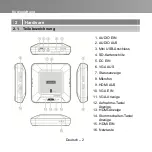Important Safety Instructions
1. Read these instructions.
2. Keep these instructions.
3. Pay attention to all warnings.
4. Follow all instructions.
5. Do not use this apparatus near water.
6. Clean only with dry cloth.
7. Do not block any ventilation openings. Install in accordance with the manufacturer's
instructions.
8. Do not install near any heat sources such as radiators, heat registers, stoves, or other
apparatus (including amplifiers) that produce heat.
9. Do not defeat the safety purpose of the polarized or grounding-type plug. A polarized plug has
two blades with one wider than the other. A grounding type plug has two blades and a third
rounding prong. The wide blade or the third prong is provided for your safety. If the provided
plug does not fit into your outlet, consult an electrician for replacement of the obsolete outlet.
10. Protect the power cord from being walked on or pinched particularly at plugs, convenience
receptacles, and the point where they exit from the apparatus.
11. Only use the attachments/accessories specified by the manufacturer.
12. Unplug this apparatus during lightning storms or when unused for long periods of time.
13. Refer all servicing to qualified service personnel. Servicing is required when the apparatus has
been damaged in any way, such as power-supply cord or plug is damaged, liquid has been
spilled or objects have fallen into the apparatus, the apparatus has been exposed to rain or
moisture, does not operate normally, or has been dropped.
WARNING
To prevent fire or shock hazard do not expose the unit to rain or moisture. Dangerously high
voltages are present inside the unit. Do not open the unit. Refer servicing to qualified
personnel only.
Summary of Contents for ExtremeCap 910
Page 2: ......
Page 14: ...Quick Installation Guide English 8 3 3 Connect via HDMI Cable Rear View Side View ...
Page 16: ...Quick Installation Guide English 10 ...
Page 24: ...Kurzanleitung Deutsch 8 3 3 Verbindung mit HDMI Kabel Rückseite Seitenans ...
Page 26: ...Kurzanleitung Deutsch 10 ...
Page 34: ...Guide d installation rapide Français 8 3 3 Brancher via un Câble HDMI Vue Arrière Vue de côté ...
Page 36: ...Guide d installation rapide Français 10 ...
Page 46: ...Guida all installazione rapida Italiano 10 ...
Page 56: ...Guí a de instalación rápida Español 10 ...
Page 66: ...Guia de instalação rápida Português 10 ...
Page 74: ...Guia de instalação rápida Português do Brasil 8 3 3 Conexão via HDMI Traseira Lateral ...
Page 76: ...Guia de instalação rápida Português do Brasil 10 ...
Page 84: ...Краткое руководство пользователя Русский 8 3 3 Подключение HDMI сигнала Вид сзади Вид сбоку ...
Page 86: ...Краткое руководство пользователя Русский 10 ...
Page 94: ...Instrukcja szybkiej instalacji polski 8 3 3 Podłączenie za pomocą kabla HDMI Tył Bok ...
Page 96: ...Instrukcja szybkiej instalacji polski 10 ...
Page 106: ...Rychlý průvodce nastavením Česky 10 ...
Page 114: ...Telepí tési Ú tmutató Magyar 8 3 3 Csatlakozás HDMI kábellel Hátulnézet Előnézet ...
Page 116: ...Telepí tési Ú tmutató Magyar 10 ...
Page 124: ...Ghid de Instalare Rapidă Română 8 3 3 Conectare folosind Cablu HDMI Din Spate Din Lateral ...
Page 126: ...Ghid de Instalare Rapidă Română 10 ...
Page 127: ......
Page 128: ...M o d e l N o C V 9 1 0 P N 30 0 A C V 9 1 0 D 5 6 M a d e i n T a i w a n ...