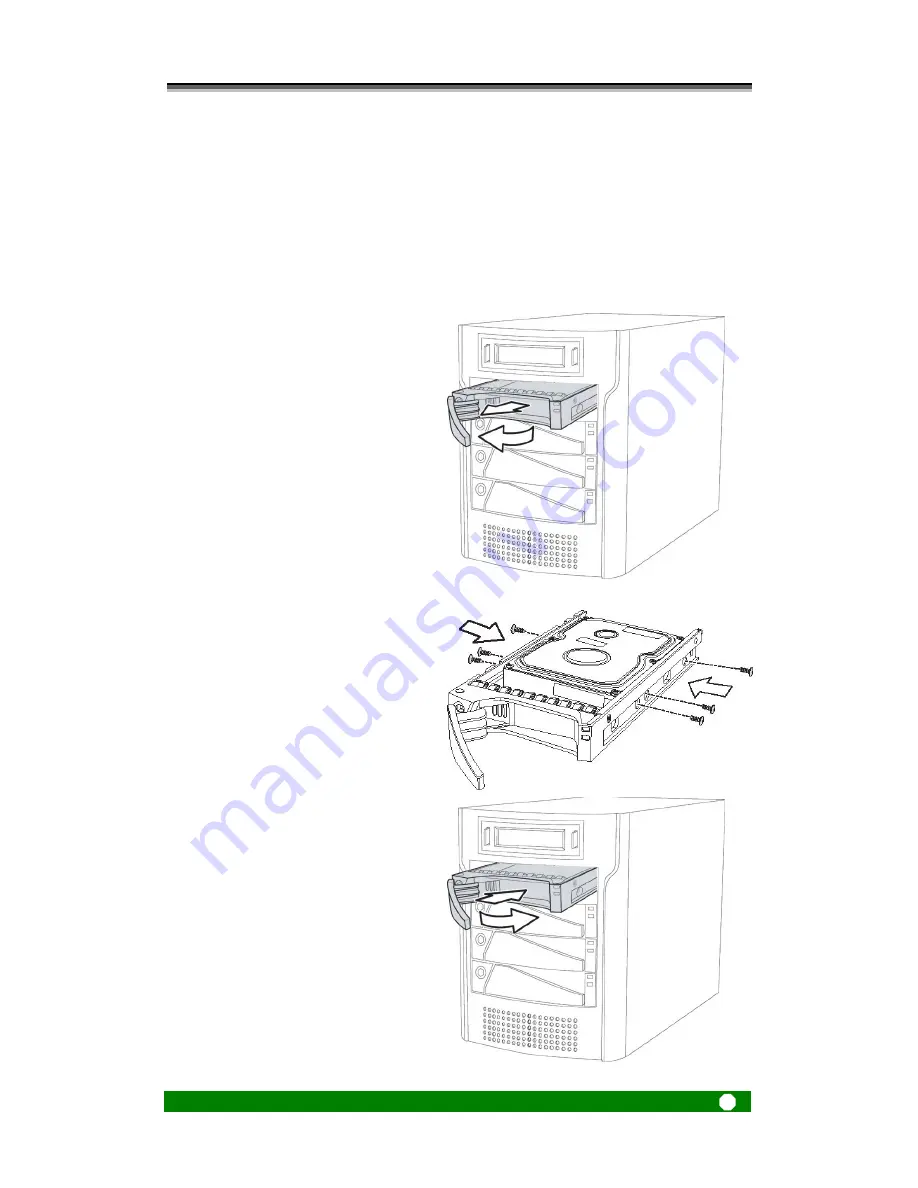
RA4000e Series User manual
24
Loading drives into RA4000e Series
The RA4000e Series should be fitted with four hard disk drives. Load each drive into a drive
carrier as follows:
1. Pull the drive carrier handle to release
the latch.
2. Slide the drive carrier out of the
RA4000e Series.
3. Place the disk drive in the drive carrier
and secure the disk in the carrier
4. Slide the loaded disk drive carrier into
the RA4000e Series and push flat the
carrier handle to lock the carrier in
position.
















































