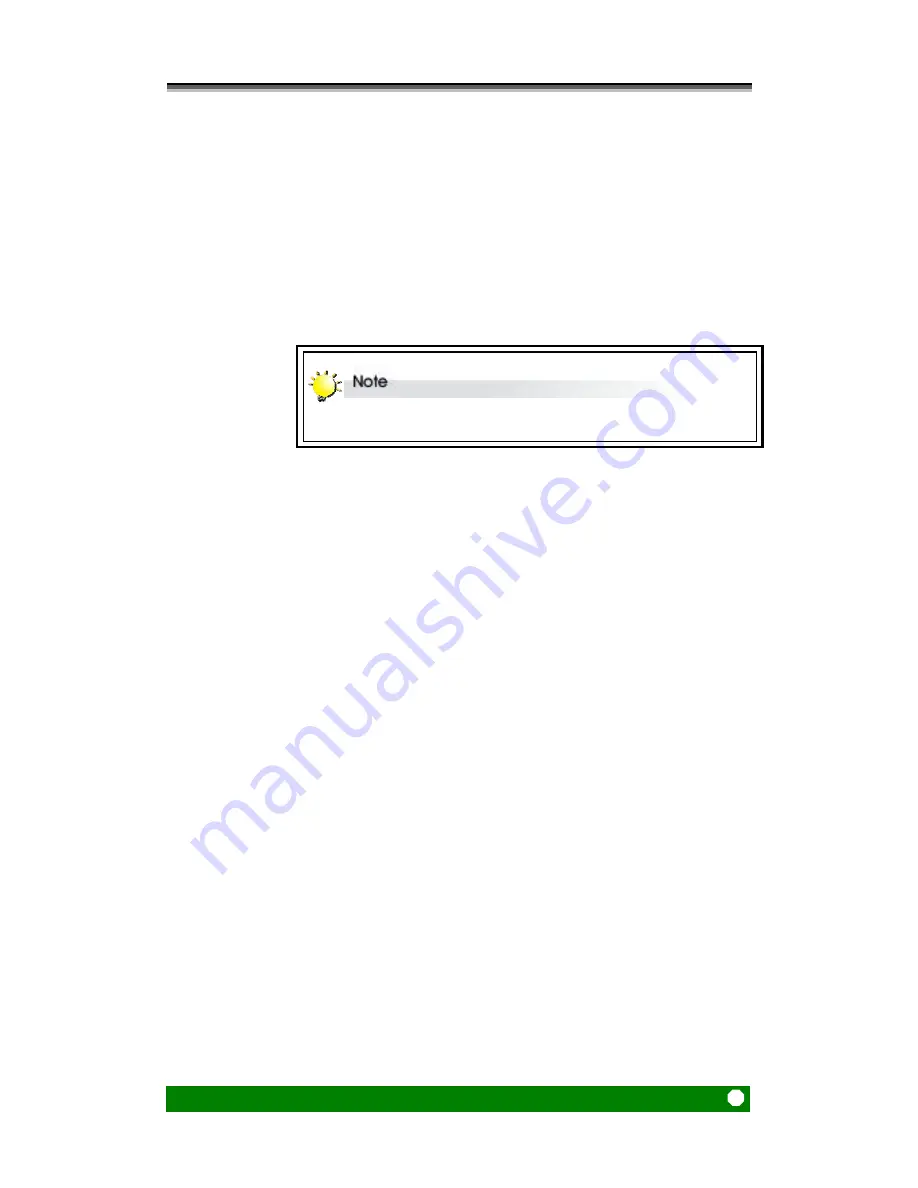
Chapter 4 – Setting up an array
31
Checking the status of RA4000e Series
The status of the RA4000e Series is given by the LCD display. Press the scroll button to the
left of the display to scroll through information about the array. The following information is
available:
Ö
RAID level and Capacity
Ö
Disk
model
Ö
Disk DMA mode and capacity
Ö
Firmware
Version
Ö
Serial
Number
Ö
Fan Status and Temperature Status
A full list of LCD display messages is given in Appendix C
















































