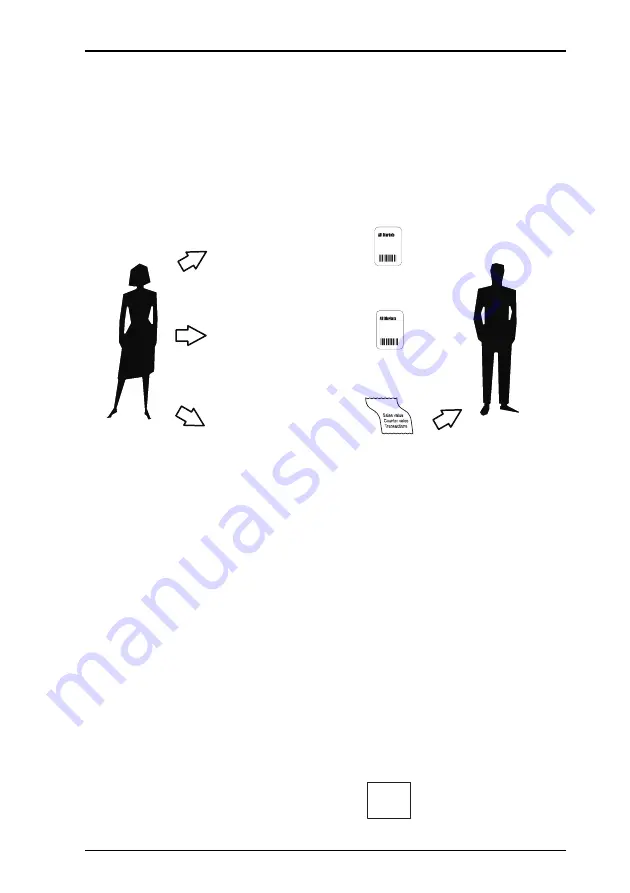
5.7 Machine operating modes
5 Machine Set-up
Mseries User Instructions Part One
113
5.7
Machine operating modes
Floating vendor mode
In vendor mode you can have up to 99 `floating' operators
logged on to the network at any time. You can serve
customers and produce receipts or labels at any machine.
Checkout mode
If the machine is in checkout mode only
one
operator may be
logged on to that machine at any given time.
If an operator wants to use another machine he or she will
have to log on to the new machine.
Transactions at the machine will only be assigned
through the `logged on' operator's dedicated key or the
‘checkout operator’ key if one has been set up.
If the checkout operator key has been set up, transactions will
automatically be assigned to the operator logged on to the
machine.
If an operator is logged on to a machine and has outstanding
transactions, a new operator will not be allowed to log on. The
new operator will see the message
Machine in use
when they
press their own assigned key or
.
Machine 2
Machine 3
print label
print receipt
print label
Machine 1
Operator
Customer
Subtotal
Summary of Contents for M Series
Page 6: ...4 Mseries User Instructions Part One ...
Page 7: ...Mseries User Instructions Part One 5 1 Safety 1 1 Warnings ...
Page 8: ......
Page 12: ......
Page 24: ...22 Mseries User Instructions Part One 2 About Your Machine 2 6 Servicing your scales ...
Page 26: ......
Page 40: ......
Page 42: ......
Page 90: ......
Page 126: ...124 Mseries User Instructions Part One 5 Machine Set up 5 10 Re pricing goods ...
Page 128: ......
Page 168: ...166 Mseries User Instructions Part One 6 Programming Products 6 9 Creating voucher records ...
Page 170: ......
Page 230: ......
Page 269: ...Mseries User Instructions Part One 267 Index ...
Page 270: ......
Page 276: ......
Page 277: ......
















































