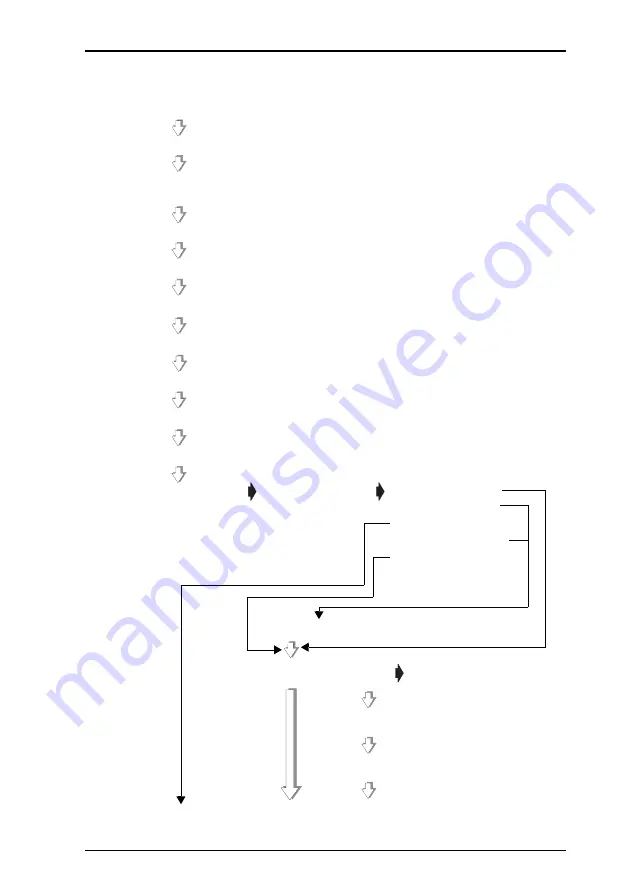
6.4 Creating and Editing PLUs
6 Programming Products
Mseries User Instructions Part One
133
System prompts
Dept Number (00)
Enter PLU or barcode number
000000000000
PLU Text 1 (2000)
Unit Price 0000,00
Item Price 0000,00
Neg Item Price
Item Price 0000,00
Item Price 0000,00
PLU Text 2 (2000)
PLU Text 3 (2000)
1 By Weight
2 By Count
3 By Count Neg.
4 Fixed Weight
5 Fixed Price
Summary of Contents for M Series
Page 6: ...4 Mseries User Instructions Part One ...
Page 7: ...Mseries User Instructions Part One 5 1 Safety 1 1 Warnings ...
Page 8: ......
Page 12: ......
Page 24: ...22 Mseries User Instructions Part One 2 About Your Machine 2 6 Servicing your scales ...
Page 26: ......
Page 40: ......
Page 42: ......
Page 90: ......
Page 126: ...124 Mseries User Instructions Part One 5 Machine Set up 5 10 Re pricing goods ...
Page 128: ......
Page 168: ...166 Mseries User Instructions Part One 6 Programming Products 6 9 Creating voucher records ...
Page 170: ......
Page 230: ......
Page 269: ...Mseries User Instructions Part One 267 Index ...
Page 270: ......
Page 276: ......
Page 277: ......
















































