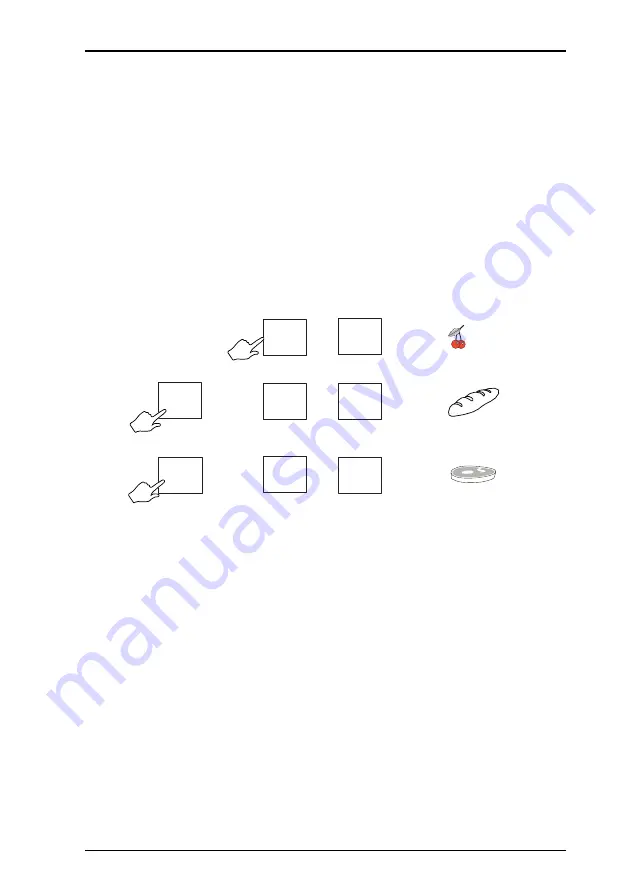
6.4 Creating and Editing PLUs
6 Programming Products
Mseries User Instructions Part One
135
Departments
When
you assign a department to a machine, it becomes the
default department for that machine.
If a department has been assigned to the machine you are
using, when you enter the PLU number to select a product,
the selected product will be the one assigned to the default
department for the machine.
Note:
For more information on creating and assigning
departments refer to section 4.5, page 62.
PLU text
You can program one display text area and up to three
printable text areas. You can enter up to 16 characters in the
display text and each PLU print text area can have a
maximum of 2000 characters.
•
PLU text 1 is the default text for printing on receipts and
labels including ingredients.
•
PLU texts 2 and 3 printed on labels provided that the label
format contains the appropriate text field.
PLU display text (60 characters)
If no display text has been previously programmed you will
see the message
Enter Text
. If text has been programmed
before it will be displayed and you can remove it or change it.
1
1
1
Dept 2
Bakery
Dept 3
Fresh meat
7
=
=
=
+
+
7
7
Summary of Contents for M Series
Page 6: ...4 Mseries User Instructions Part One ...
Page 7: ...Mseries User Instructions Part One 5 1 Safety 1 1 Warnings ...
Page 8: ......
Page 12: ......
Page 24: ...22 Mseries User Instructions Part One 2 About Your Machine 2 6 Servicing your scales ...
Page 26: ......
Page 40: ......
Page 42: ......
Page 90: ......
Page 126: ...124 Mseries User Instructions Part One 5 Machine Set up 5 10 Re pricing goods ...
Page 128: ......
Page 168: ...166 Mseries User Instructions Part One 6 Programming Products 6 9 Creating voucher records ...
Page 170: ......
Page 230: ......
Page 269: ...Mseries User Instructions Part One 267 Index ...
Page 270: ......
Page 276: ......
Page 277: ......
















































