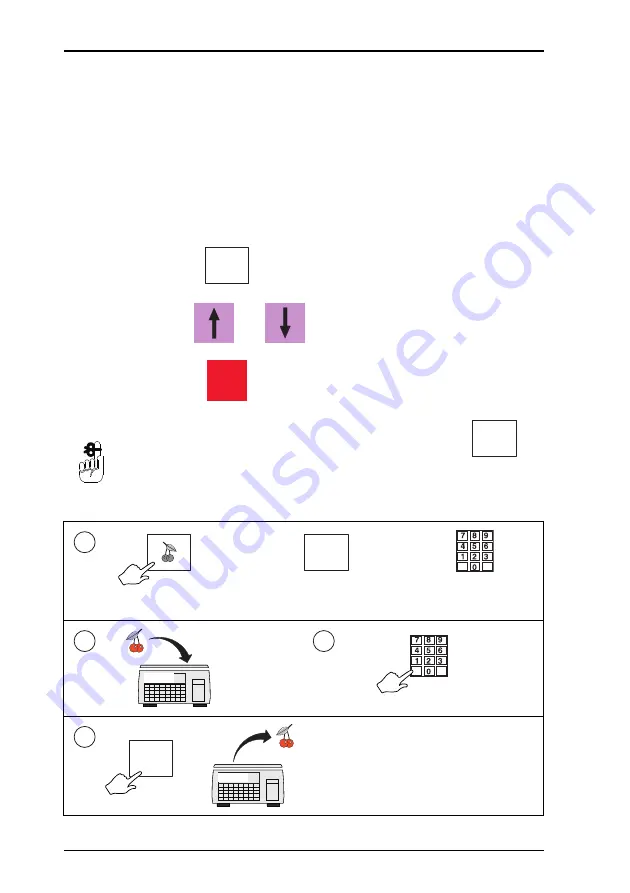
176
Mseries User Instructions Part One
7 Serving Customers
7.3 Using PLUs
•
enter the barcode number
Barcode scan
If your machine has a scanner
•
scan the barcode
PLU search
If your machine has a PLU search key
•
press
then enter the PLU text or number
•
use
or
to scroll through the list
•
press
to select the PLU.
If your machine is not already in PLU mode, press
to
select it.
Weighed goods
PLU
search
ENTER
UP/
PLU
Dept ?
1
or
Commodity key
PLU number
department
0 - 99
2
3
PLU
4
Oper
. 1
Summary of Contents for M Series
Page 6: ...4 Mseries User Instructions Part One ...
Page 7: ...Mseries User Instructions Part One 5 1 Safety 1 1 Warnings ...
Page 8: ......
Page 12: ......
Page 24: ...22 Mseries User Instructions Part One 2 About Your Machine 2 6 Servicing your scales ...
Page 26: ......
Page 40: ......
Page 42: ......
Page 90: ......
Page 126: ...124 Mseries User Instructions Part One 5 Machine Set up 5 10 Re pricing goods ...
Page 128: ......
Page 168: ...166 Mseries User Instructions Part One 6 Programming Products 6 9 Creating voucher records ...
Page 170: ......
Page 230: ......
Page 269: ...Mseries User Instructions Part One 267 Index ...
Page 270: ......
Page 276: ......
Page 277: ......
















































