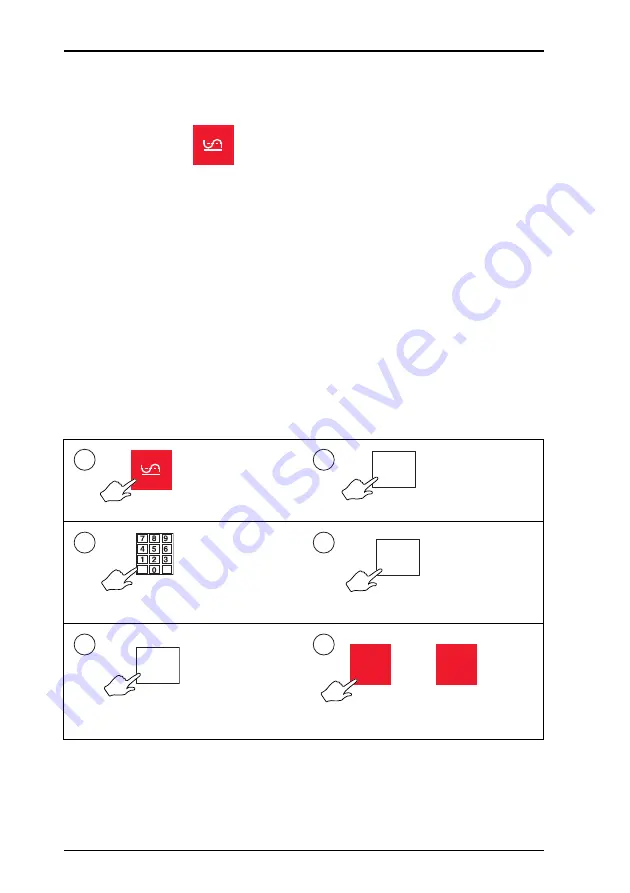
188
Mseries User Instructions Part One
7 Serving Customers
7.8 Voiding a transaction
Checkout mode
In checkout mode, you do not need to enter your PIN after
pressing .
Subtotal receipts
Several subtotal receipts may be linked together to generate
the final total receipt.
You can use the void function to
•
cancel individual transactions or all the transactions on a
subtotal receipt before the total receipt is printed.
•
‘detach’ a subtotal receipt from the final total receipt
provided before it is printed. The subtotal receipt and its
transactions still exist but are no longer linked to that total
receipt.
‘Detaching’ a subtotal receipt
1
Oper
. 1
2
3
enter PIN
Oper
. 1
4
Customer
Number
5
x ?
until you see the subtotal
customer number you require
ENTER
C
6
x 2
to exit void mode
Summary of Contents for M Series
Page 6: ...4 Mseries User Instructions Part One ...
Page 7: ...Mseries User Instructions Part One 5 1 Safety 1 1 Warnings ...
Page 8: ......
Page 12: ......
Page 24: ...22 Mseries User Instructions Part One 2 About Your Machine 2 6 Servicing your scales ...
Page 26: ......
Page 40: ......
Page 42: ......
Page 90: ......
Page 126: ...124 Mseries User Instructions Part One 5 Machine Set up 5 10 Re pricing goods ...
Page 128: ......
Page 168: ...166 Mseries User Instructions Part One 6 Programming Products 6 9 Creating voucher records ...
Page 170: ......
Page 230: ......
Page 269: ...Mseries User Instructions Part One 267 Index ...
Page 270: ......
Page 276: ......
Page 277: ......
















































