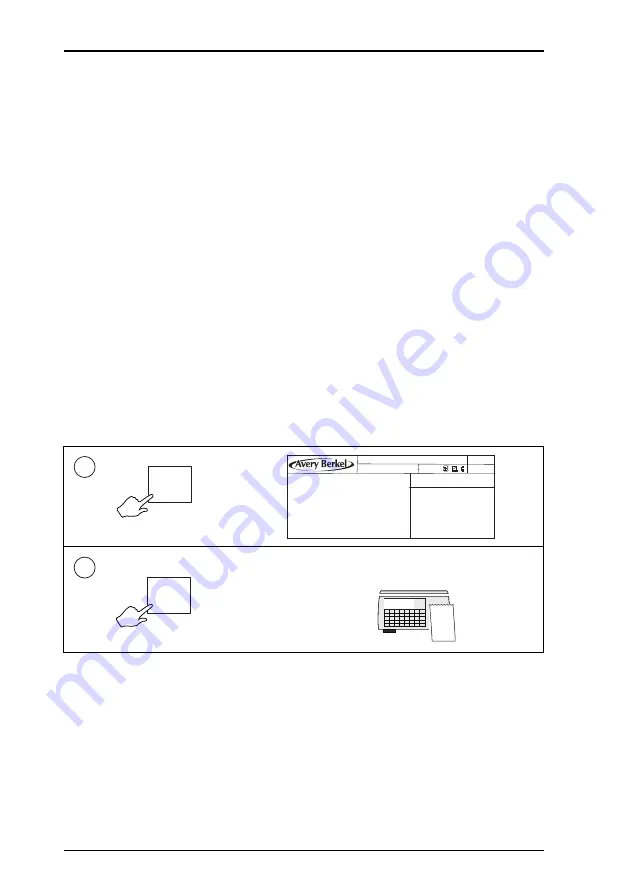
198
Mseries User Instructions Part One
7 Serving Customers
7.11 Receipt operations
Sales receipt
Machines operating in PoS (Point of Sale) mode will print
sales receipts. You must have payment keys assigned to the
keyboard to be able to print sales receipts.
Counter receipt
Machines operating in receipt mode but not in PoS mode will
print counter receipts. You do not need method of payment
keys for this type of receipt.
Subtotal receipt
Machines operating in receipt mode or PoS mode can be set
up to print subtotal counter receipts. Subtotal receipts can be
printed at any suitable machine throughout the store. They
are ‘consolidated’ (added) into a final sales total receipt at the
PoS machine or checkout.
Note:
Printing a sales receipt clears the operator total.
Printing a sales receipt.
Oper
. 1
1
Max 3/6kg Min 20g e=1/2g
03 Aug 2004 13.42
ABC -> 123
Subtotal Maria
Trans 3
£
Apples 1.95
Coffee 3.75
Cherries 2.95
£8.75
Cash
2
while operator subtotal is displayed
Press a payment key
Summary of Contents for M Series
Page 6: ...4 Mseries User Instructions Part One ...
Page 7: ...Mseries User Instructions Part One 5 1 Safety 1 1 Warnings ...
Page 8: ......
Page 12: ......
Page 24: ...22 Mseries User Instructions Part One 2 About Your Machine 2 6 Servicing your scales ...
Page 26: ......
Page 40: ......
Page 42: ......
Page 90: ......
Page 126: ...124 Mseries User Instructions Part One 5 Machine Set up 5 10 Re pricing goods ...
Page 128: ......
Page 168: ...166 Mseries User Instructions Part One 6 Programming Products 6 9 Creating voucher records ...
Page 170: ......
Page 230: ......
Page 269: ...Mseries User Instructions Part One 267 Index ...
Page 270: ......
Page 276: ......
Page 277: ......
















































