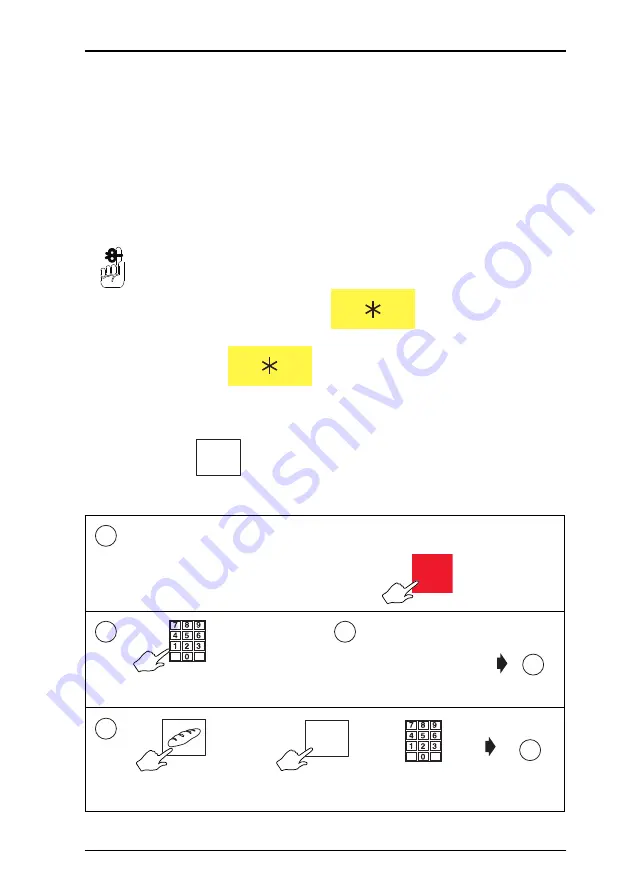
8.5 Multiple labels
8 Pre-pack Operations
Mseries User Instructions Part One
241
8.5
Multiple labels
You can set up a label run for up to 999 labels when you wish
to print several labels for the same nonweighed item.
As the machine prints each label the number of labels
displayed decreases by one. When all the labels have been
printed the display reverts to showing the total number
requested.
When rewinding the backing paper, the cassette cannot
accommodate 999 labels on the take up spool.
•
To repeat a run press
.
•
Press
to go straight to label count entry
after selecting the PLU if you do not want to change any
other data.
•
If
has been set up, you can print a non-totalising
test label before starting the label run.
NON
ADD
ENTER
1
Pre-Pack selected
change number of items?
2
number of items
1 - 99
3
Hand Price mode
6
Dept ?
4
or
Commodity key
PLU number
department
0 -99
7
Summary of Contents for M Series
Page 6: ...4 Mseries User Instructions Part One ...
Page 7: ...Mseries User Instructions Part One 5 1 Safety 1 1 Warnings ...
Page 8: ......
Page 12: ......
Page 24: ...22 Mseries User Instructions Part One 2 About Your Machine 2 6 Servicing your scales ...
Page 26: ......
Page 40: ......
Page 42: ......
Page 90: ......
Page 126: ...124 Mseries User Instructions Part One 5 Machine Set up 5 10 Re pricing goods ...
Page 128: ......
Page 168: ...166 Mseries User Instructions Part One 6 Programming Products 6 9 Creating voucher records ...
Page 170: ......
Page 230: ......
Page 269: ...Mseries User Instructions Part One 267 Index ...
Page 270: ......
Page 276: ......
Page 277: ......
















































